Dear PockEmul’s fans, I am pleased to announce the birth of a new PockEmul’s family member.
PockEmul Online brings PockEmul into your desktop browser. You can of course load PockEmul Online in your smartphone or tablet browser but as a native Android release exists, this has low interest.
The main target is Desktop (Windows, Linux, OSX) and perhaps IOS (I haven’t tested it yet) …
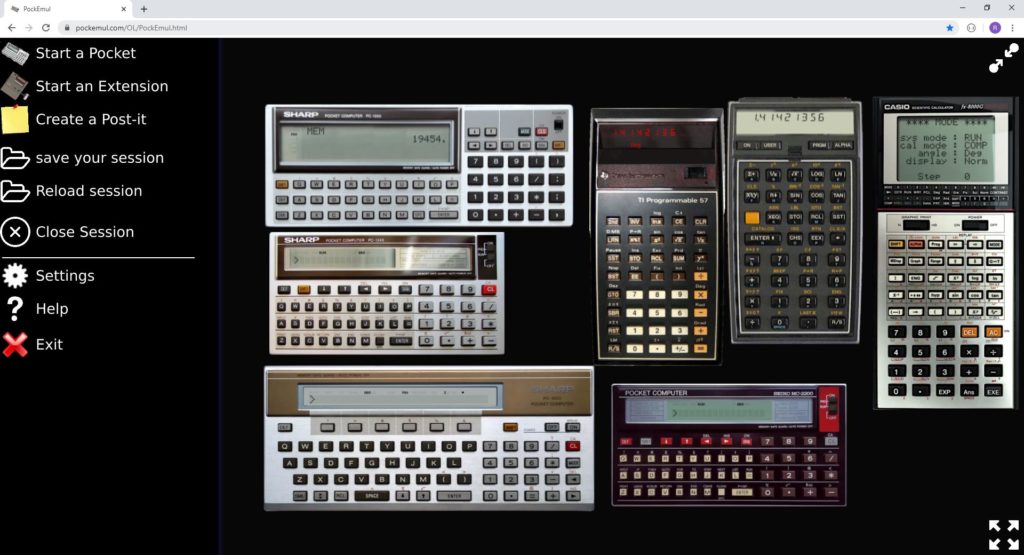
The exact same PockEmul source code is compiled to the new WebAssembly platform and can be executed in your browser.
It is the first release and the features perimeter is not full.
- All PockEmul’s free models are included : Sharp PC-1245, Sharp PC-1350, Sharp PC-1500, HP-41, TI-57 and Casio FX-8000g.
- ‘Save your session’: PockEmul OnLine save the current session in the browser internal sandbox which is persistent. Your session will be automatically reloaded at the next startup on the same browser.
- ‘Reload Session’: reload the last saved session on top of the current session. Close the session before Reload if you want to keep only the saved session.
- ‘Close Session’: close the actual session. It will NOT automatically save the current session. In the feature, a Dialog will ask the user to save or not the session but for now I have some issues with Dialogs.
- ‘Settings’: Settings are persistent in the same browser.
- Documents are available by the context menu and are loaded in a new browser tab instead of downloaded locally.
- It is not yet possible to export/load a session to/from a local file. It will be available in the future to exchange session with other PockEmul platform (smartphone or tablet).
During the Beta period, some printers and HP-41 Modules are available even if they usually have to be purchased in the Android platform. You can start a printer and connect it to the pocket or start an automatic connection by clicking on the connector.
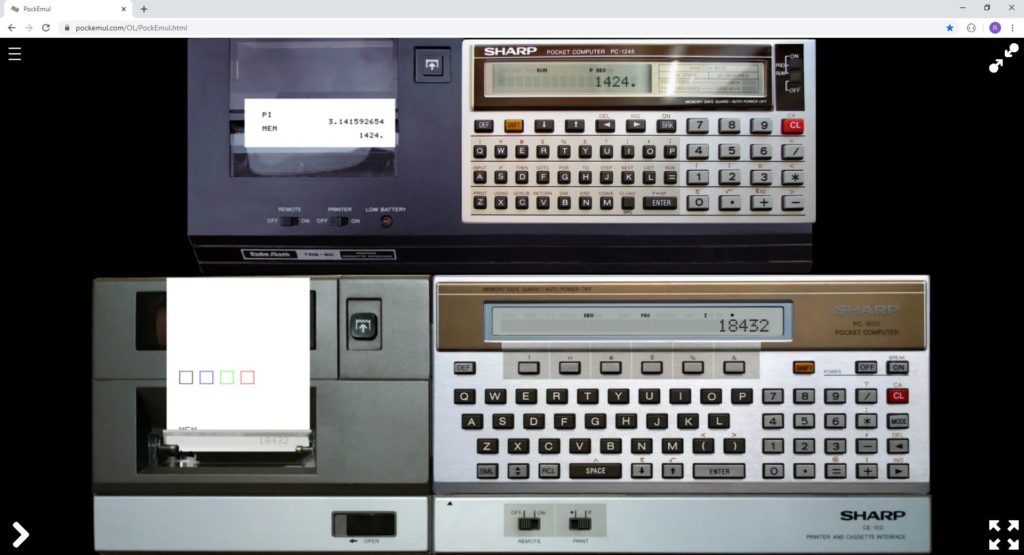
PockEmul OnLine is still in Beta because of some issues I need to analyse:
- The WebAssembly platform is not yet multi-Threaded. It implies some performance issues.
- There is no easy way to display simple Dialog to ask a Yes or No to the user.
The TRS PC-2 is not working.(fixed)- The desktop keyboard is not in locale.
- …
The final target is to link PockEmul Online to PockEmul Cloud product and automatically enable all packages, save, share and exchange with the community on the Cloud.
PockEmul Desktop will exist as native on Windows and OSX but PockEmul OnLine will give you access to all your PockEmul data everywhere from the web.
There is a firebase anonymous log on PockEmul Online to monitor the application usage (only at startup ).
The application size is near 58MB but your browser will user compression and cache to minimize downloads.
I have tested mainly on the last Chrome release. It works on Edge too but it seems less fast than Chrome.
And finally the link:
https://pockemul.com/OL/PockEmul.html
Perfect emulation is an infinite quest. Please report us any inaccurate behaviour at contact@pockemul.com




Hallo, can you explane me how can I use modules in HP41CX ?