Dear PockEmul’s fans, I am pleased to announce the new PockEmul release. It will be available in the next few days.
New packages, new features, bug fixes, there are so much to say :
- Casio fx-890p package
- Casio PB-2000c package
- Casio interfaces and printer package
- Background emulation
- A new Post-it object in the Advance pack.
Casio fx-890p package
It includes Casio fx-890p, Casio Z-1 and Casio Z-1GR.
This serie is the ultimate Pocket Computer from Casio.
- A 16 bits CPU from the x86 family
- A lot of memory. It has 32 or 64 KB of internal memory and 32KB of external memory module. It is possible to change the internal memory chip to an extended 256KB one. PockEmul support this feature and propose a Pocket with 288KB of memory.
- BASIC, C interpreter and ASM language.
- A parallel Printer connector. In the real world, the SB-44 converter must be used to convert the FX-890p connector to a Centronic connector. PockEmul includes it in the fx-890p. You can directly connect the Pocket to a Centronic printer (the FP-40 for example).
Casio PB-2000c package
It includes The Casio PB-2000C and languages modules (Basic, Lisp and Prolog).
This Pocket is directly derived from the PB-1000. It loses the touchable LCD display (which is a pity) and brings language modules.
Casio interfaces and printer package
It includes Casio FA-7 (for PB-1000 and PB-2000c), FA-80 for fx-8000g and the printer FP-40.
Background emulation
By default, PockEmul stops running when it loses focus. A new settings entry lets PockEmul running in background and execute time consuming program.
Be careful, it can drain battery.
A new Post-it object in the Advance pack
Included in the Advance Pack, the Post-it object enables session documentation. You can add as many Post-It objects as needed from the main menu and store text, URL, and image link in it. It can be moved and resized.
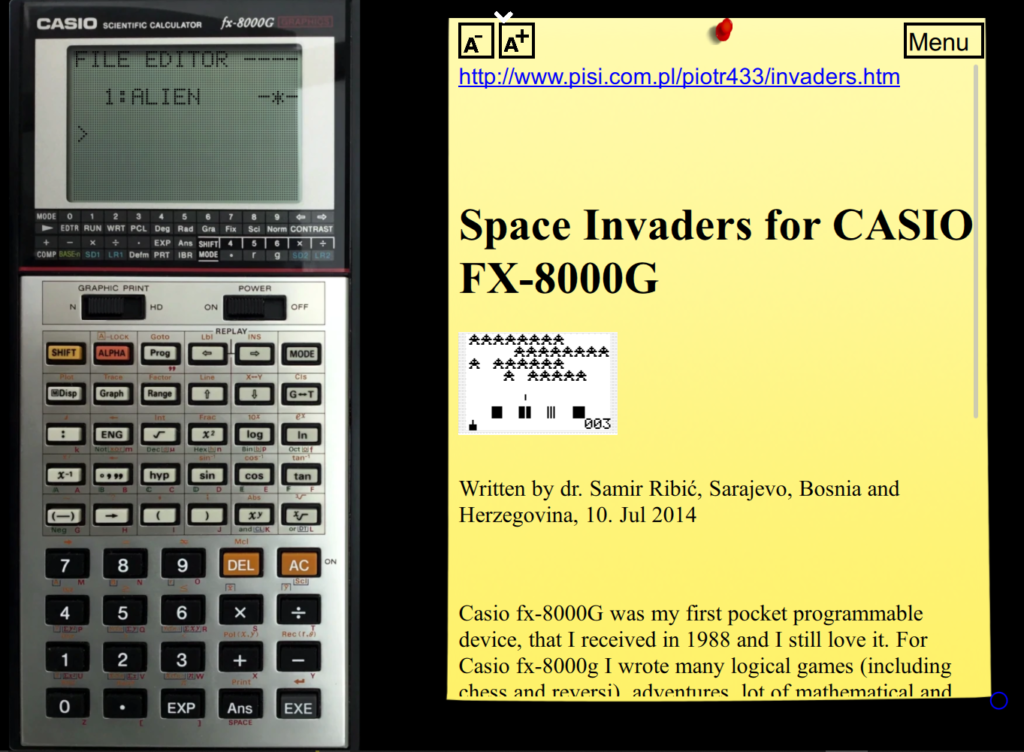




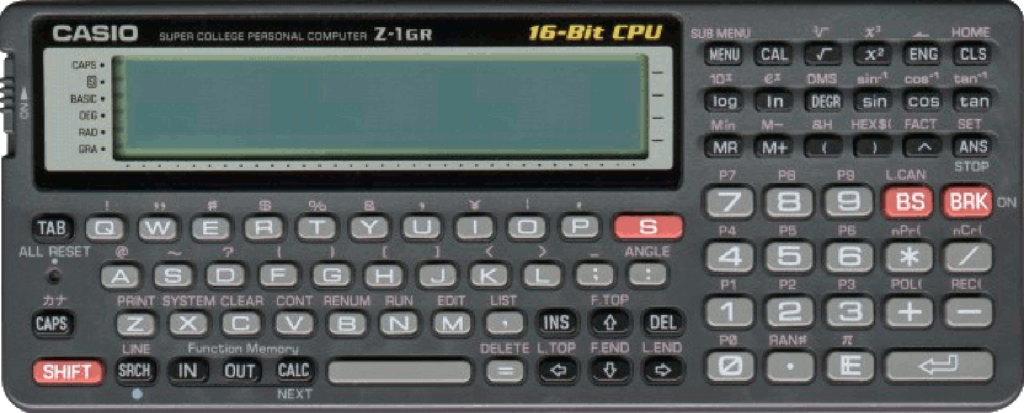
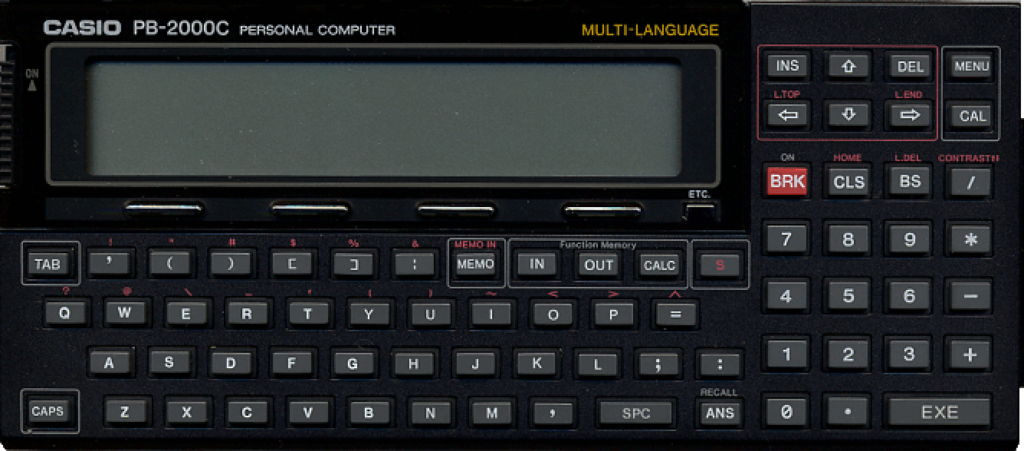
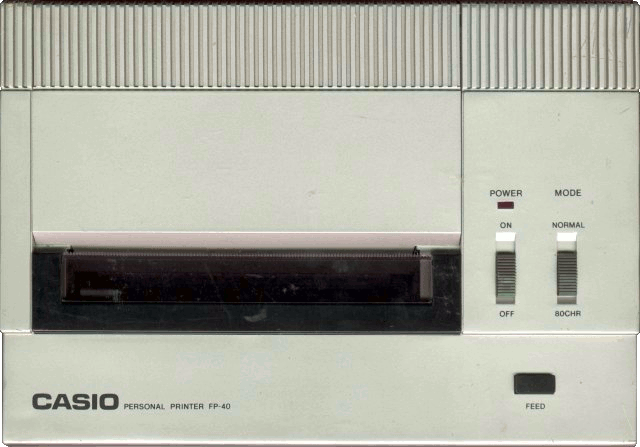
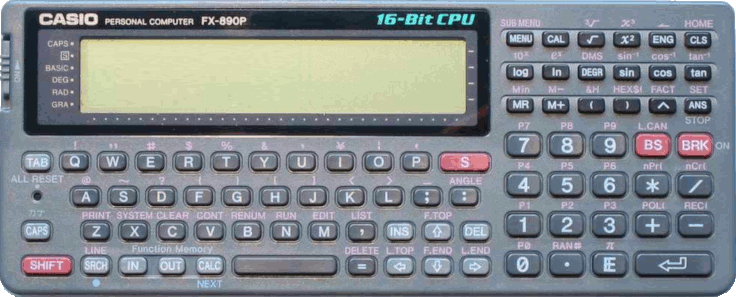
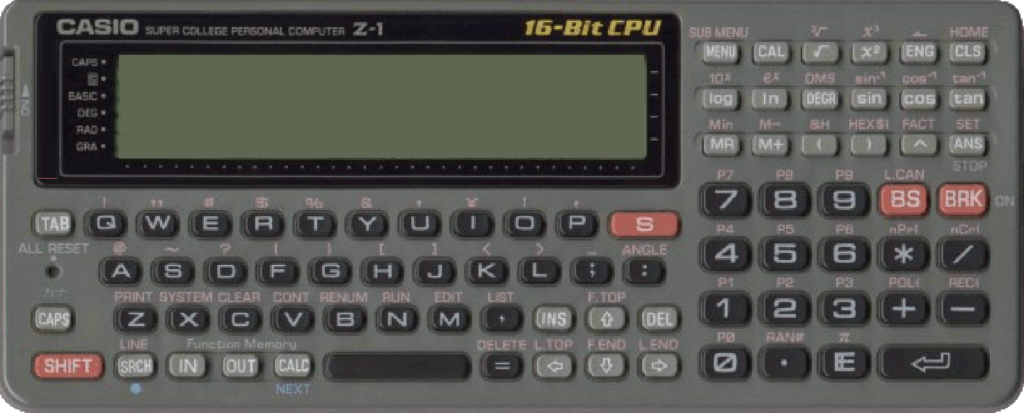

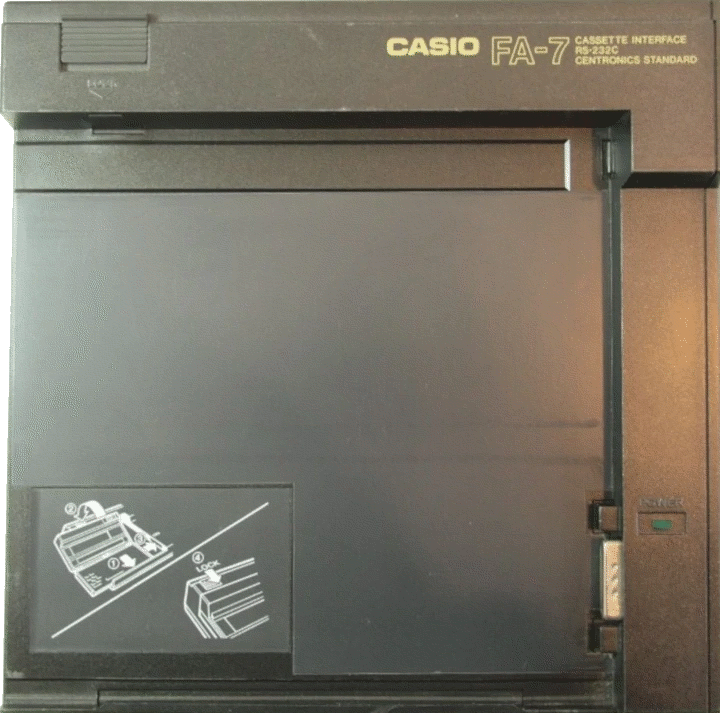
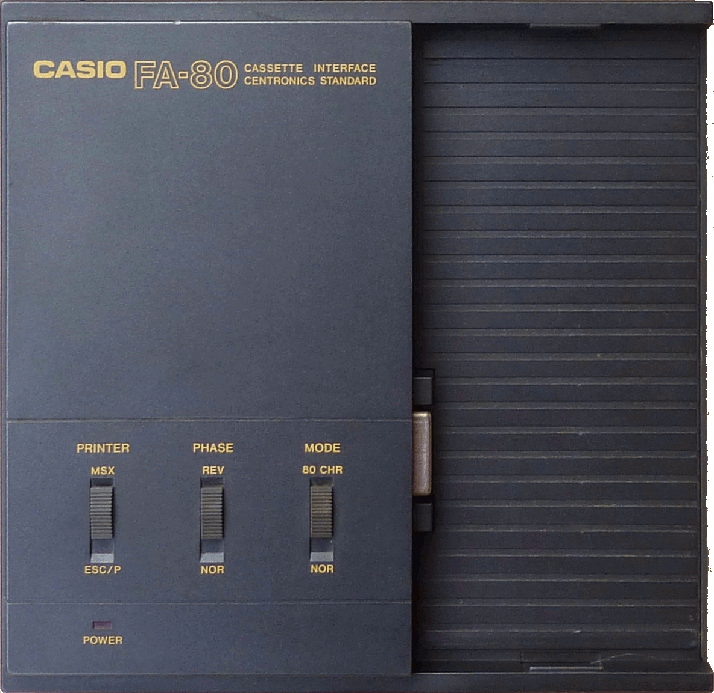
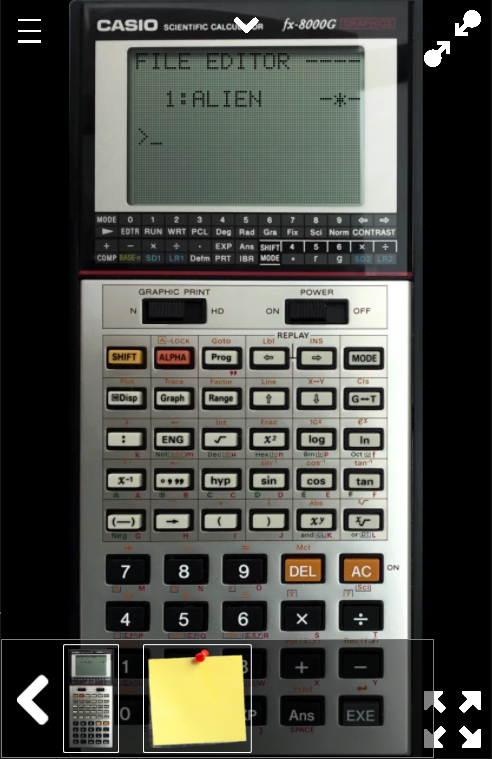
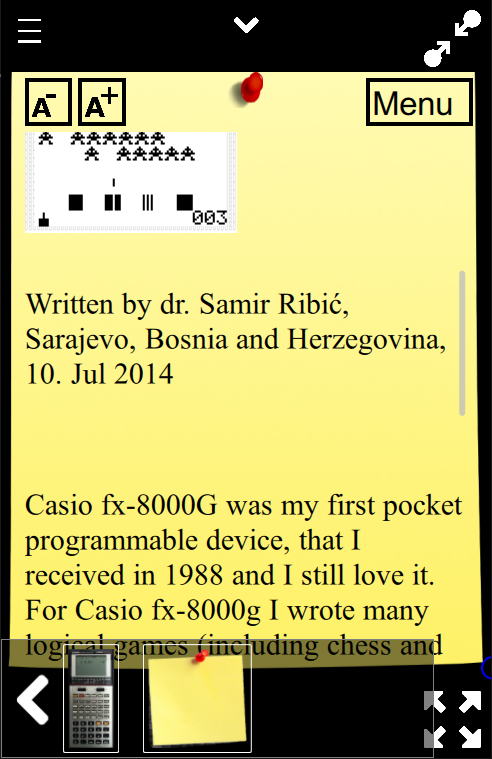
Hola,
Existe alguna forma de transferir los programas de mi Casio FX-850P a la pockemul FX-890P?
Dispongo del interfaz FA-6 y de los programas en archivos formato ASCII. Gracias
For now, it is not possible.
In the near future, there will be two ways to do that:
Thank you very much!!
Ups! With the concept of virtual keyboard, Isn’t there posible with a windows macro program?
That would be funny to create a macro which generates keys for a BASIC source code…
What use case do you have in mind ?
Como llevar mis programas echos en pocket emul cassio fx890p, a otro telefono
Hi,
If you have the Advance pack, in the session detail view (click on the screenshot) you have a “Share session” button. you can then send the PML file to your new phone.
On the new phone, you click on the PML file and choose PockEmul to open it.
If you haven’t the Advance pack, you can explore the filesystem with a file brower application and locate in the “pockemul/session” folder the file “fx890p.pkm” file.
copy it on your new phone. et voilà.
Estoy creando un programa en basic en pocket emul en la cassio fx890p, como puedo hacer para copiarlo a otro telefono cuando cambie el mio?
Is there a way I can put two icons on my phone. One will default to the HP-12C and the other to the HP-16C?
Thanks. Keep up the good work.
Dave Ussell
Yes.
In the context menu (double tap), the first option is ‘Create desktop Shortcut’. It is exactly what you want.
The first time you start this command, Android will ask you the permission to create the shortcut.