PockEmul for Desktop 2.8.1
PockEmul for Windows 2.8.1 64bits
To activate PockEmul for Desktop, look PockEmul 2.1.0 – One more step to PockEmul Everywhere Where the process is detailed.
REQUIREMENT:
Since PockEmul 2.4.1 the supported configurations are :
– Windows 11 (21H2 or later)
– Windows 10 (21H2 or later)
PockEmul 2.4.1 needs Direct3D 11.1 to operate correctly. You can check your current Direct3D version using dxdiag.exe.
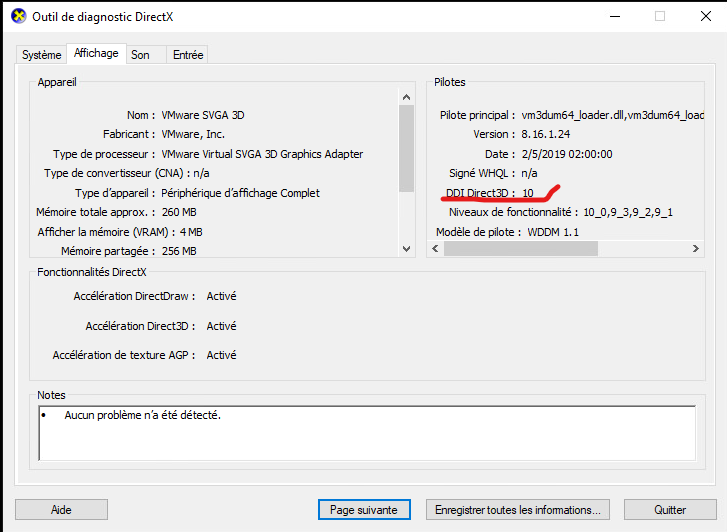
If you cannot upgrade to DirectX 11 (Your video card might not support it), you can force PockEmul to use opengl by creating a system variable:
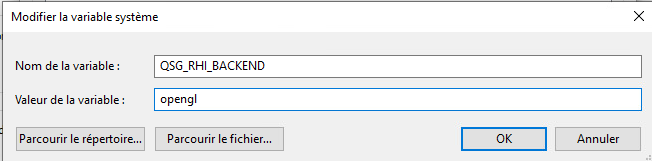




How i make a sprite in ASM bios ? i try use this manual:
http://stear.c.ooco.jp/fx890p/fxbios.htm
i think is ah=41h but I don’t know how to do it.
I didn’t know this page.
Thank you for the link.
Unfortunately, I cannot help you, I’ve never try the ASM on the Z1.
Hello. Love the app. O use the casio fx8000G. Can someone help with this questions?
1) after different times using it, more than one calculators appear on the screen. Is it poasible to avoid this behaviour?
2) is there a way to keep the calculator fitting the screen and fixed? When i zoom to screen extents looks very good but when i swap up to make the android home button appear, the calculator moves up.
Thanks!
Tonisr
PockEmul save automatically your current session when you exit.
If you have created a shortcut on your Android main screen to start your preferred calculator, it will start a new one.
All currently emulated devices are available by the dock button at the left bottom corner.
Take a look to the PockEmul Tour #1 video for more details.
Hi. It’s an interesting project. But I miss a lot the way to use real WAV-files for CLOAD or CLOAD M for example on ce-152 device.
I haven’t test it since several years.
You have to connect the CE-152 to the CE-126P.
Then you press the REC key to create a WAV file
Then type CSAVE on the pocket computer
It might work.
On win7 x64 v2.4.1 Gives: The application was unable to start correctly (0xc0000005).
Same result trying with opengl (QSG_RHI_BACKEND=opengl)
Could you try v2.5.1 ?
Thanks for your answer, 2.5.1 same behaviour. v2.3.0 apparently works ok. Win7 with it’s latest DirectX v11 (11.1 not available on w7)
I just create a Windows 7 Virtual Machine and reproduce the issue.
PockEmul use the framework Qt and since Qt 6.3 the minimum requirements are Windows 10/11.
PockEmul use Qt6.3 since PockEmul 2.4, that’s why 2.3 works.
I am sorry but Windows 7 is definitively not supported.
regards
Norton efface le fichier de la version 2.4.1 dès son téléchargement et Windows Defender refuse de l’exécuter. La version précédente est acceptée mais je vois que l’exécutable n’est pas signé. J’aimerai être sûr de l’identité du fichier que vous mettez à disposition.
Vous devez forcer l’execution car l’executable n’est pas signé.
Vous pouvez être sûr de l’identité du fichier car il est directement hébergé sur pockemul.com.
Vous avez l’air honnête, je ne vous connais pas mais je vous fais confiance, je n’ai donc pas besoin de vérifier ce que je télécharge. J’ai tellement envie d’utiliser votre application que je vais désactiver mon antivirus.
Si vous souhaitez tester sans installation, il y a PockEmul Online directement dans votre navigateur
PockEmul Online
Merci pour votre réponse, je vais utiliser une installation Windows dédiée pour exécuter votre application. Les sites se font pirater et les téléchargement non signés ne sont pas fiables. Personnellement je ne sais pas à quelle fréquence vous contrôlez les fichiers que votre site héberge. Le standard c’est de signer les applications en téléchargement et aussi le code en ligne. Vous pouvez faire une recherche sur “code signing” sur le site du CSRC américain https://csrc.nist.gov/ pour plus d’information.
Je suis bien conscient de ce sujet. Toutefois, un certificat coute pres de 100$ par an. Difficile pour l’instant de justifier ce coût.
Hi , great work. BUt, I have to ask if the Keyboard Simulator is available for Sharp PC (14xx) models. I’ve just downlaoded v2.1.0 for Windows, which auto-upgraded to 2.3.0,but I can’t find any such tool. The appearance as well doesn’t quite seem like the one in the article presenting v2.3.0. Am I missing anything here?
Hi,
PockEmul for Windows must be activated through PockEmul Android with an active subscription by registering to PockEmul Cloud.
Here is the post where the registration process is detailed: PockEmul 2.1.0 – One more step to PockEmul Everywhere
Don’t hesitate to contact us at contact@pockemul.com if you need more assistance.
Regards
Wow, this is the best app ever! I am so happy to enjoy again my long lost FX-8000G right on the phone. The user experience is just like having the real thing.
Only one question: how do I keep the zoom and the programs created on the caluclator between sessions? It seems to factory reset every time I use it…
Thanks a lot
TONI
Hi,
it should save the calculator states when you close the fx or the app.
Really? I have an Android. And I make zooms and programs that they are certainly not saved when I restart the app
What do you mean by zooms ? Is it the scale Icon in settings ?
It seems PockEmul cannot save its settings and sessions on disk. Did you accept Storage permission after the first startup ?
You can try to uninstall and reinstall PockEmul
I reinstalled and now it seems that the programs are saved between sessions. But the zoom (making the whole calculator bigger for better display) is not saved, but is not a problem.
If you need a better quality picture of the calculator, let me know and I will make one for you. Thanks!
Comment fait-on quand on n’a pas d’Android pour souscrire l’abonnement ?
Si vous êtes iOS, la version de PockEmul for Ios permettant de souscrire un abonnement devrait bientôt sortir.
Je dois encore tester la partie souscription avec l’Apple Store.
Very good software! Only a higher resolution of the pictures will be needed, that shouldn’t be so hard to do.
In fact the first issue is the space used by HD pictures.
I manage to keep the image weight small by using the Webp format but if I put all images in 4K the PockEmul APK will be more than 100MB.
PockEmul can handle external Skin Package file, so the user will be able to choose some HiRes models. This will be available in the future.
Excellent work!Please put it in Play store!
LATEST VERSION POCKEMUL 1.4.3
I don’t think I’ve ever used a crappier piece of badly written junk an 40 years of computing!
Unintuitive, obscure POS.
No context menus.
No obvious way of setting the pocket computers memory etc.
Absolute JUNK.
If it’s junk then it’s the most useful piece of junk I’ve ever seen! Since you’ve been in the field for 40 years, why don’t you write a better one?
Remy Rouvin, Bonjour,
Merci de contacter Fred@lankhor.net Tel:06 34 40 66 67,
pour lui permettre d’ajouter, à http://www.abandonware-magazines.org ,
votre collection de la “Revue des Sharpentiers”.
Fredo est l’animateur de ce site qui collecte les pdf des anciennes revue francophones
d’informatique personnelle.
(Le PC1251, cela doit reposer de la DataViz……)
Cordialement,
Gildas.leGoff@1972.ecam.fr 06 65 43 58 14
Hi,
I’m a SUPER BIG FAN of the Sharp Pocket PCs.
Downloaded the win/zip version and it works great on a PC!!
Tried the android download on my Motorola Android (Moto – E) phone
and pockemul seems to download/install and startup OK, but when you select any
flavour/brand/model of pocket PC to do something with, it stops and says:
“Unfortunately, pockemul has stopped”
Here’s the link where I got the downloads from. I used latest version v1.4.1
https://github.com/pockemul/PockEmul/releases
Any ideas what’s up??
Thanks in advance,
Mike
excelente! a problem TI 74 BASICALC… KEYSTROKES AUTOREPEAT, HELP
Hi Remy,
Thanks for the great Pocket Computer Emulators.
Question about the Android version – I see that it requires permissions for Internet, microphone and camera. While I understand the requirement for Internet, why is permission required for camera and microphone? What features in the emulator makes use of these permissions?
Again, Thanks for the fantastic emulator.
Bill
Smithville, NJ
Hi Rémy
yes, i think it is possible to dump rom but i have no experience with peek, poke and call….but the basic cards have these commands.
But i got the Service manual for the IQ8100/8300 (poor quality but still readable) and some basic Information about undocumented Basic Commands…
Also I got some serial cableswith level converters to connect with PC.
Please let me know if/how i can help
Regards,
Norman
What a great Emulator!
But how can i paste copied Text in to Keyboard Simulator on Pockemul for Android?
Do you plan to emulate the Sharp IQ Series someday?
Yes i know, these Models are Organizers and not really Pocket Computers but with a Basic Cards inserted it is a very nice progammable Device too…
This Basic is very similar to the Basic of the PC-E 500
Regards,
Norman
Hi,
You can past text in the Keyboard Simulator.
But this capability is not fully functional on Android because the Keyboard Simulator dialog is not easy to use.
I have to redesign all dialogs to be more user friendly on Android.
About the Sharp IQ series, i know some of them are very close from the E500 (same CPU). The issue is about ROM dumping.
Is it possible to dump the ROM (PEEK instruction) on these devices ?
regards
Rémy
What a great Emulator!
but how can i paste Text in Keybord Simulator on Android?
Do you plan to emulate the Sharp IQ-7xxx and 8xxx Series someday?
Yes i know, these Models are Organizers and not really Pocket Computers
but with the Basic Card inserted it is a very nice Basic progammable Device too…
And Basic of the IQ Series is very similar to PC-E500.
Regards,
Norman
Hi, do you have the download link PockEmul forma Android? Pliz help me thanks
J’ai récupéré le code source, mais impossible de retrouver le fichier .lproj pour lancer la compilation avec Apple Xcode, ou un fichier Makefile. Un petit tutoriel serait le bienvenu. D’avance, merci beaucoup.
Je possède un Sharp PC-1211 (victime de l’huile noire), un Sharp PC-1403H, un Casio FP-200 et un Epson HX-20.
Pockemul utilise la bibliothèque Qt. Le plus simple est d’installer Qt5.3 à partir de http://qt-project.org/downloads
Puis à partir de QtCreator de lancer la compilation.
Si vous souhaitez réparer l’affichage de votre calculatrice PC-1211, recherchez dans Tindie (c’est un environnement de type ebay pour les développeurs de produits étonnants) Robert Baruch, qui a utilisé la documentation de service PC-1211 pour définir une spécification d’affichage qui a commandé une entreprise chinoise qui fait de petites séries. le prix de l’affichage est de 20 dollars.
Il y a un commentaire complet sur “Concevoir des écrans LCD personnalisés pour réparer les rétroordinateurs | Hackaday”.
J’ai réparé mon PC-211 qui est maintenant mieux que lorsque je l’ai acheté.
Bonne chance pour la réparation !
Superbe travail !
Je n’ai plus tous mes programme de ma 1350 de Sharp mais j’ai bien retrouver le feeling !
Bravo
Hi PockEmul team,
what a great emulator!
some SHARP-Pockets are not implemented:
PC-E500 S
PC-E650
PC-E220
and the PC-U6000.
Is it possible to use different ROM’s ?
To emulate a PC-E500 S or an PC-U6000 it’s just necessary to change the S3-ROM.
You can download the ROM’s .
(You are still using the last developed ROM for the non Japan marked : V 7.3 )
You’re right , i need to add E500S, E650, and so on. The problem is that I still have some issues with the E500 memory map management. I would like to fix those issues before adding new derivated models.
Please, fill a feature request on GitHub, it will help me to keep in mind all tasks.
regards
I took the 8.3 ROM on your site and i have an issue with LCD. Instead of displaying characters, it displays black matrix.
It looks like char table in the rom is filled with FF. Are you sure the dump is correct ?
…strange
I didn’t tested it…
in the last weeks I spent long time with my pockets and came to the conclusion to rework my site.
I will check this an keep you informed!
regards
Pockemul for Android, this version needs large library and runs very slowly.
Pockemul for Windows, I always can’t turn on virtual machine when selecting PC-1500 or higher.
Oh! it is perfect & free!
but why i cant find it on google play?
Your right, i should take the time to investigate all requisits to post on google play.
do you care if i port this to BB10
Feel free to do it. I don’t know if Qt is easily portable to BB10…