Dear PockEmul fans, I am pleased to announce the next PockEmul release, it will be available in the next few days.
The business model change (subscription fee) was challenging and we want to thank all the PockEmul community to support us. It is, in our opinion, the only way to secure PockEmul’s future.
To comfort the trust of our existing customers and gain the trust of future fans, we must continually add new features and make PockEmul better and better.
YOUR CURRENT POCKEMUL SUBSCRIPTION IS ‘ALL INCLUSIVE’
All the new added features are and will be included.
Forever.
Following PockEmul for Android, I am very proud to introduce the next step to PockEmul EveryWhere:
- PockEmul for Windows
- PockEmul Cloud
As all new main releases, it will also provide several new emulated devices:
- The Canon X-07
- HP-41 module management

PockEmul EveryWhere
PockEmul EveryWhere is the vision of making your emulation / development environment available on all platforms, sharing the same emulated sessions. It is a wide perimeter with the following not limited components:
- PockEmul Android on mobile phone (Available on Google play)
- PockEmul Android on tablet (Available on Google play)
- PockEmul for Windows (Now available)
- PockEmul for Web (Future) : Web-assembly, currently being tested
- PockEmul for IOS (Future)
- PockEmul for OSX (Future)
- PockEmul Cloud (Now available) : same sessions available from all platforms
- PockEmul Community (Future) : Share / Exchange / Comment sessions with friends, groups of interest, …
- …
PockEmul Android was until today, the only available part of this vision. With PockEmul 2.1.0, PockEmul Windows and PockEmul Cloud will be released.
PockEmul for Windows
The same level of features as PockEmul for Android with the added benefit of a big screen,a mouse and a keyboard. You can have multiple devices on screen at the same time. It has the same look and feel as PockEmul on a tablet. It’s Pockemul on steroids!
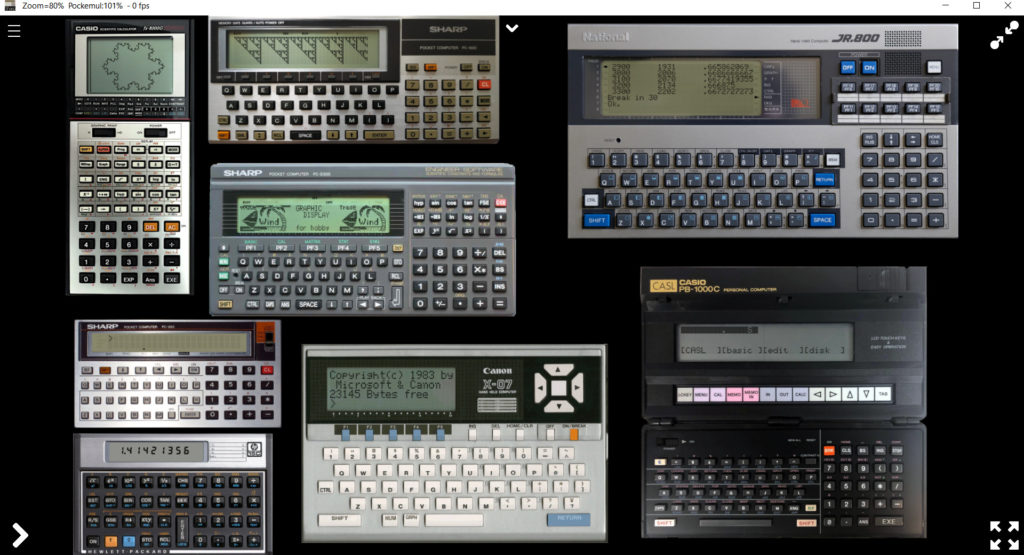
The desktop keyboard is not perfectly managed at the moment because some emulated device keyboards are so specific. But for non conventional keys, everything is available by mouse clic or touch screen.
PockEmul for Windows will be available for download on pockemul.com and will come with 6 fully emulated models for free: HP-41CX, FX-8000G, TI-57, Sharp PC-1245, Sharp PC-1350 and Sharp PC-1500.
All devices and features are automatically activated through PockEmul Android with an active subscription by registering to PockEmul Cloud. Here is how :
- You register to PockEmul Cloud on PockEmul Android, with an active subscription.
- You request access to PockEmul Cloud from PockEmul for Windows. It will give you a code.
- On PockEmul Android you Enter the corresponding code and voilà! PockEmul Windows is then activated without limitations. You can use PockEmul for Windows even with no internet connection (the activation is valid during 7 days between two Cloud connections).
PockEmul Cloud
All your sessions are actually stored in the ‘pockemul/sessions’ local directory. With PockEmul Cloud you can now store your sessions into the Cloud.
The immediate tremendous value is to bring all your Pocket & Handheld computer World to all your platforms : your mobile Phone, your tablet and your Desktop computers (up to 2 desktop machines).
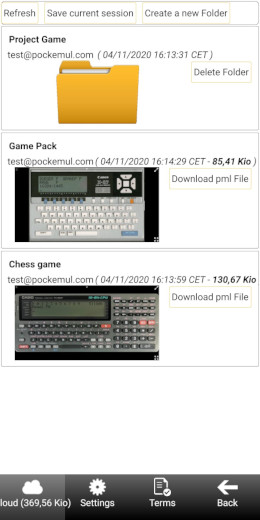
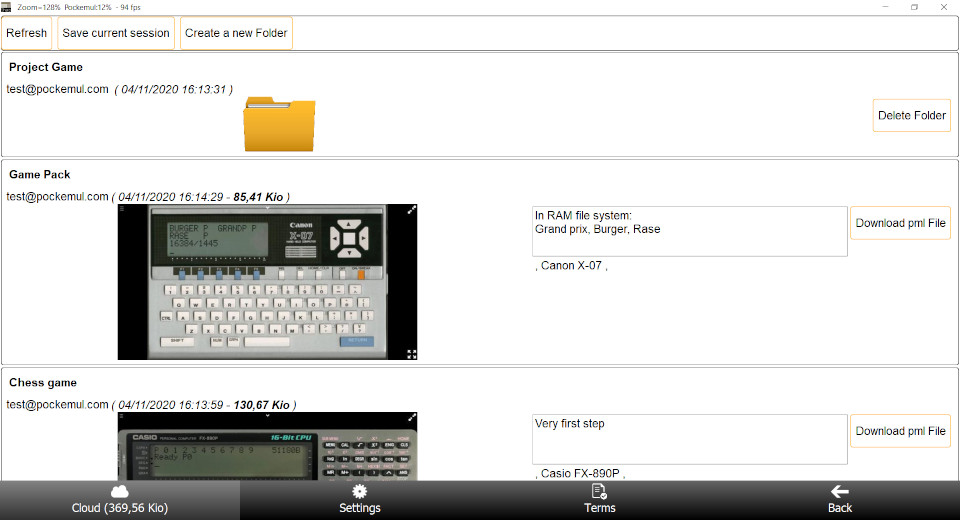
Terms & conditions
PockEmul Cloud is provided to all active subscriptions as a free beta service. We need some time and some feedback from all our users to adjust some features and limitations before including it officially in the PockEmul Subscription.
IT WILL NOT BE A SEPARATE SUBSCRIPTION.
We know that a part of our community has some doubts about the Subscription model. We want to convince them that it has a huge return of investment by adding more and more features for the same fee. We need your support to make PockEmul better and better.
- The PockEmul Cloud, as a Beta service, is not guaranteed and may be terminated without notice.
- You are responsible for all data stored in your personal cloud.
- We will never use nor access sessions stored in your personal cloud. They remain your personal property.
- Contact contact@pockemul.com for any feedback and/or problem you wish to submit.
- A feature to permanently delete a personal cloud is currently in development and will be available soon.
Cloud features
- You can save / update / delete sessions in your Personal Pockemul Cloud space.
- You can access your cloud from any PockEmul Android devices (phones or tablets with the same Google account) or from PockEmul Windows.
- You can create folders and sub-folders to group your sessions.
- The number of sessions in your personal Cloud is unlimited.
- The total size of your cloud is limited to 20 MB.
- Your Cloud is personal. It is not yet possible to share sessions with the community.
- Your Pockemul Cloud space consumption is displayed in the settings and in the label of the Cloud tab.
- A backup function is provided in the settings and automatically downloads an archive of all your sessions. Backup archives are stored in the pockemul/backup directory.
Limitations
- You must proceed to Cloud Backup (in Settings tab) on a regular basis under your own responsibility.
- You should not store any sensitive or personal information in your session data. Your cloud is not yet encrypted and we cannot guarantee that your data will remain private.
Perfect emulation is an infinite quest. Please report us any inaccurate behaviour at contact@pockemul.com
A message for our longstanding users and subscribers :
Pockemul is a 20 year passion project and a labor of love.
We invite you to share the passion and love for vintage computing.
Help us make history like these computers have done in the not-so-distant past.
Help us shape the future of Pockemul. Spread the word!




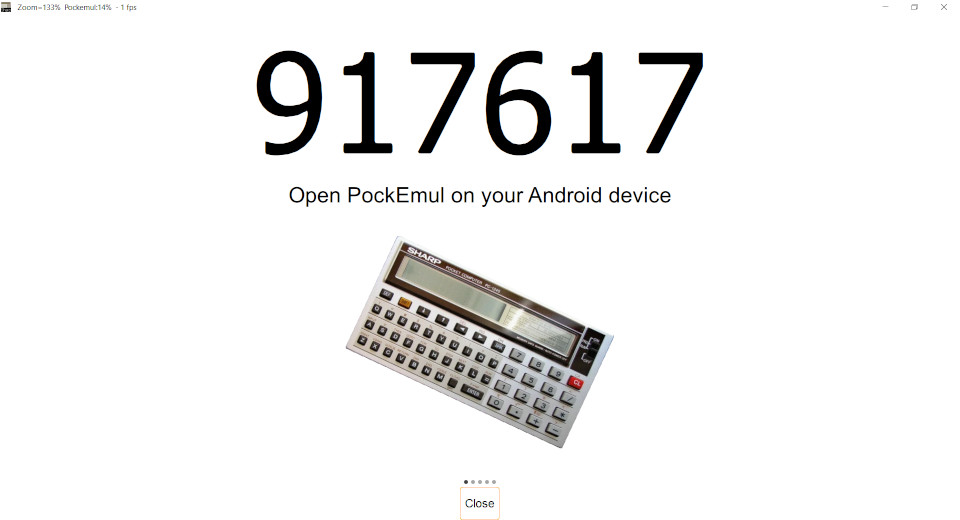
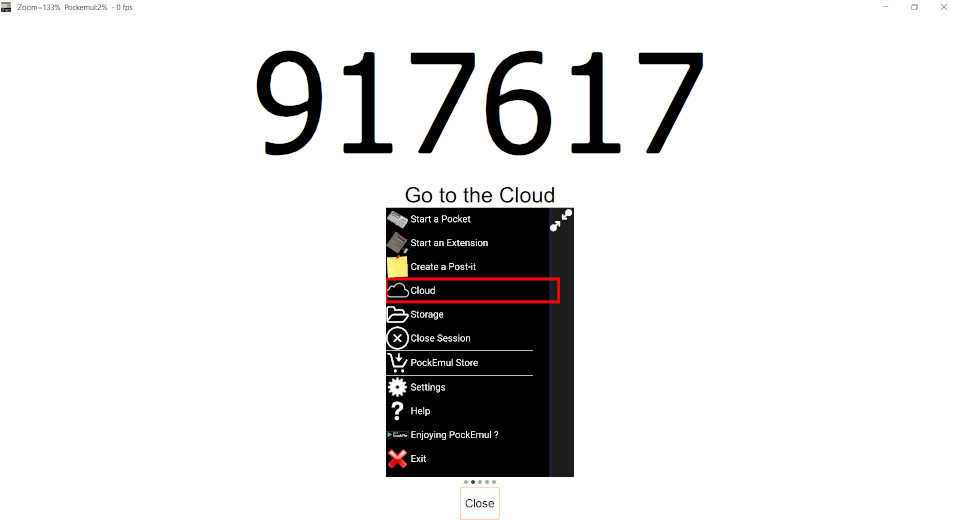

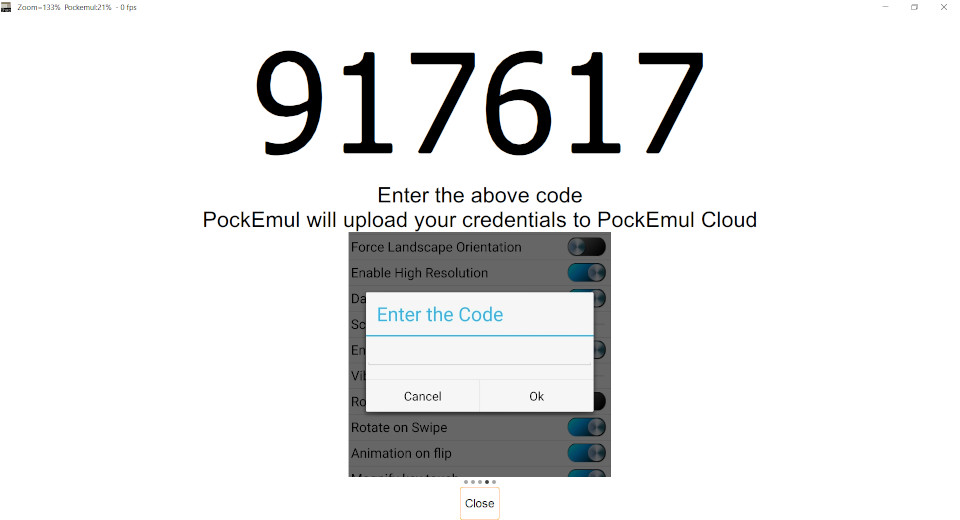
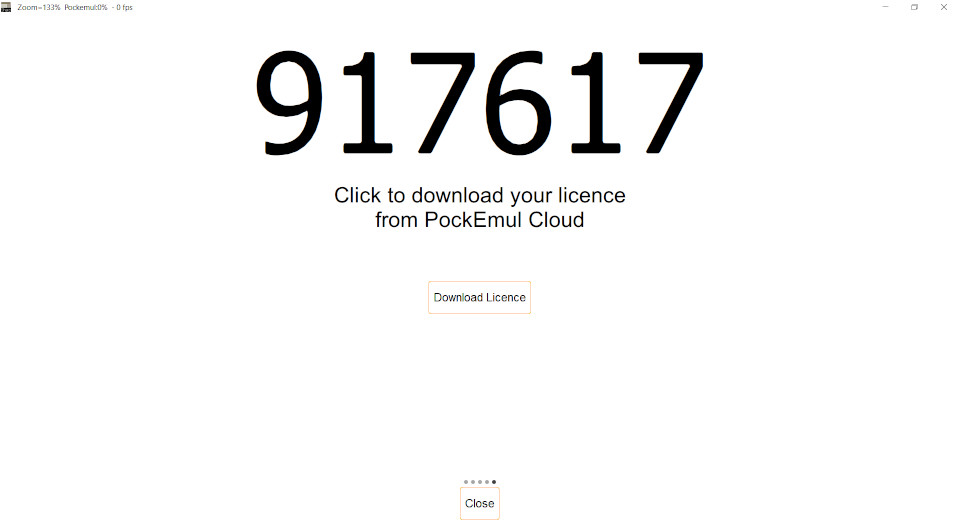
I want to take this moment to send out a KUDOS to a deceased acquaintance of mine named “Norlin Rober.” He was truly a pioneer in machine language programming of the TRS-80 Pocket PC, as well as the Sharp 1500 and 1500A. He wrote an assembler/disassembler for the machine and was generous enough to share his knowledge with us back in the early ’80s. I hope some of you remember him. Give to give you an idea: You could poke machine languare into these devices within an amazingly small amount of RAM. Those days were SO far ahead of their time. I was online with the PC-2 back in ’83 with it’s RS232 interface and could print out the results on the color printer/plotter. I wrote both a weight and balance program for the B-727 and a fuel transfer calculator for cross-feeding. It was actually useful. Someone ending up copying my program though for another airline. (Oh well!) Spent whole nights learning to program in BASIC, Assembly, and machine language on that thing. It was quite exciting.
Just found this and planning to subscribe. Do you have plans to do an emulation of the wonderful Sharp PC-3000?
Thank you. I never thought to add th PC-3000 to PockEmul. Perhaps because it is not enough old 🙂
But you’re right, it is a wonderful machine and its CPU is yet emulated in PockEmul in the Casio Z1.
I think it should not be too difficult to find the ROM.
I will investigate this.
anyone who can answer an enquiry by someone who has not yet subscribed (doing that in a few minutes) in under 10 minutes is worthy of respect. I used to take my PC-3000 everywhere and I mainly ran something called Lotus Agenda – an amazing program, nearest modern equivalent is something like Obsidian. Just joined your discord community