Dear PockEmul’s fans, we are pleased to announce the new PockEmul release. It will be available in the next few days.
This new version brings several new models and some new features:
- New Casio VX-3, VX-4 and FX-870p package
- New Casio Almost PB-100, Almost PB-300, FP-12 and FP-40 (SB-42) package.
- New CE-15x extension for PC-1500 series.
- New Sharp PC-E500Jap and PC-E500-BL.
- New HP-10c.
- New Search feature for Local and PockEmul Cloud storage.
- Share a Cloud session by QRCode.
- CE-1600p new pen head rendering.
- Keyboard Simulator new layout and overclocking up to x100.
- A new ‘Lock Position’ feature in the contextual menu that fixes the position of a device on the screen.
- The XP-140 Monitor Card is available for the X-07.
- A lot of bug fixes.

Casio VX-3, VX-4 and FX-870p

The Casio VX-3, VX-4, and FX-870P are handheld computers designed for scientific students. Released exclusively in the Japanese market in the early 1990s, they support programming in BASIC, C, and CASL assembler.
The VX-4 is an advanced version of the VX-3, notably featuring the management of the MD-110 floppy disk drive. The FX-870P has often been considered the export version of the VX-4. While it’s true that the VX-4 and FX-870P have ROMs capable of handling both WORLD and JAPAN markets, the FX-870P remained confined to the Japanese market in its JAPAN version. It offers extended RAM compared to the VX-4.
These devices share their HD61700 CPU with the PB-1000 and PB-2000.
Thanks to Piotr, their ROM was dumped.
The Almost Casio PB-100
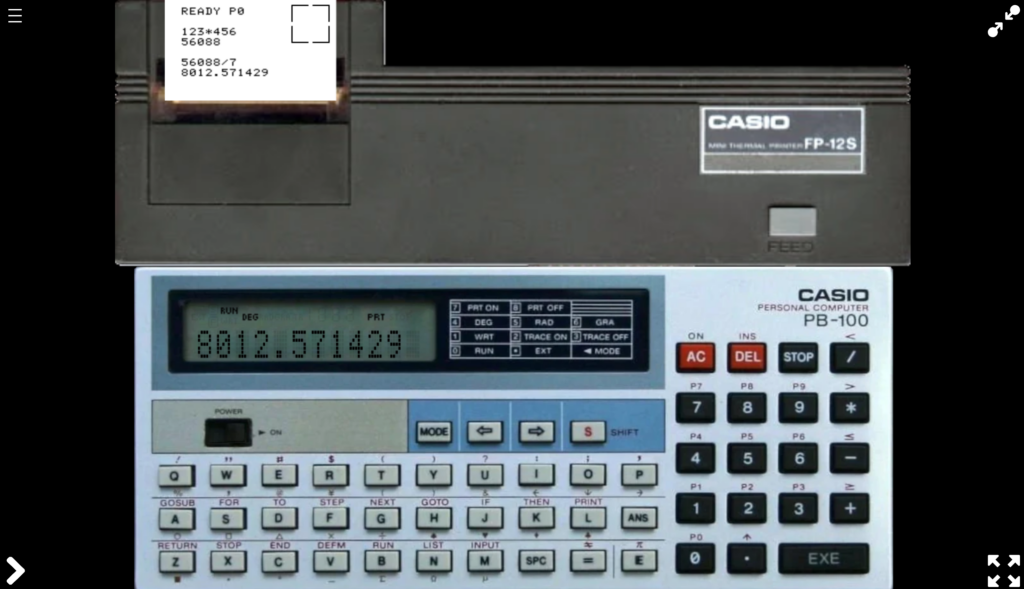
The almost PB-100 is an hybrid emulator of the iconic Casio PB-100 Pocket Computer.
Unfortunately, the ROM of the Casio PB-100 is, for now, inaccessible.
So instead of making a pure simulator, we created a new hybrid approach, using a customized Elektronika MK-85 ROM.
You can gain deeper insight into this emulation by reading The Almost Casio PB-100 article.
This package includes the Almost PB-100, the Almost PB-300, the FP-12 and the FP-40 with its SB-42 adapter.
The Sharp CE-15x extension
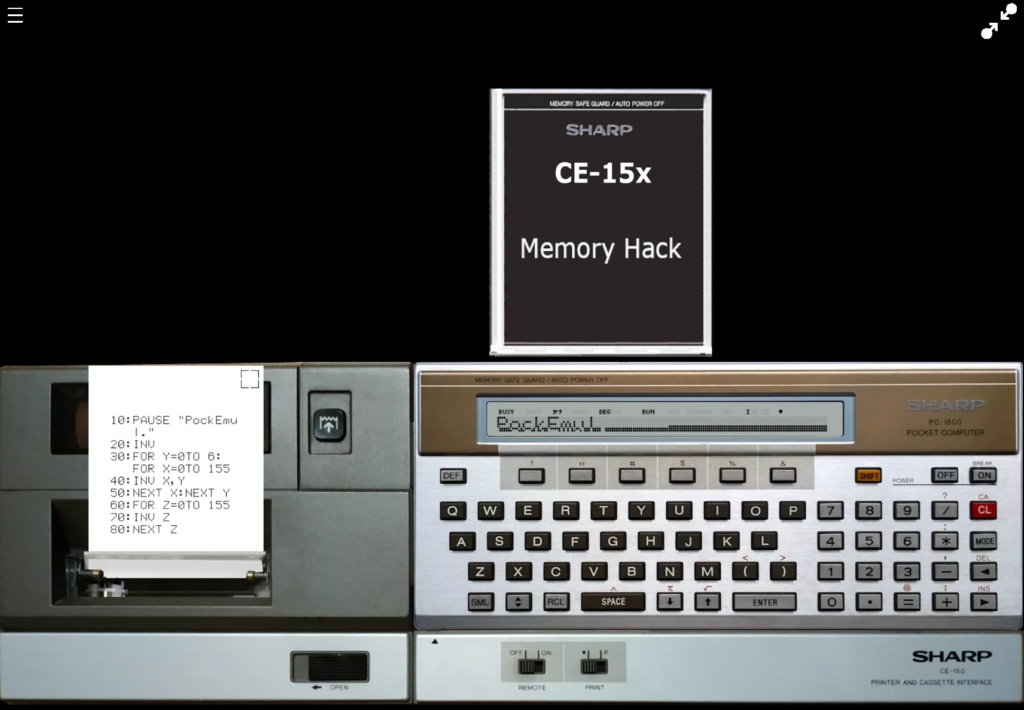
It is a custom module extension for the Sharp PC-1500 series.
It provides RAM areas customisation based on PU and PV flags.
More details can be found in the The Sharp CE-15x extension for PC-1500 series article.
Sharp PC-E500Jap and PC-E500-BL

Dedicated to ours Japanese fans. their differs from the Sharp PC-E500 Export only by a specific ROM.
The Sharp PC-E500-BL is a limited special edition by Pokecom Journal (PJ).
It is a regular Japanese Sharp PC-E500 with a unique blue color case and the game “HEAVY METAL mini” (by CRISIS Software) preloaded into RAM.
New HP-10c
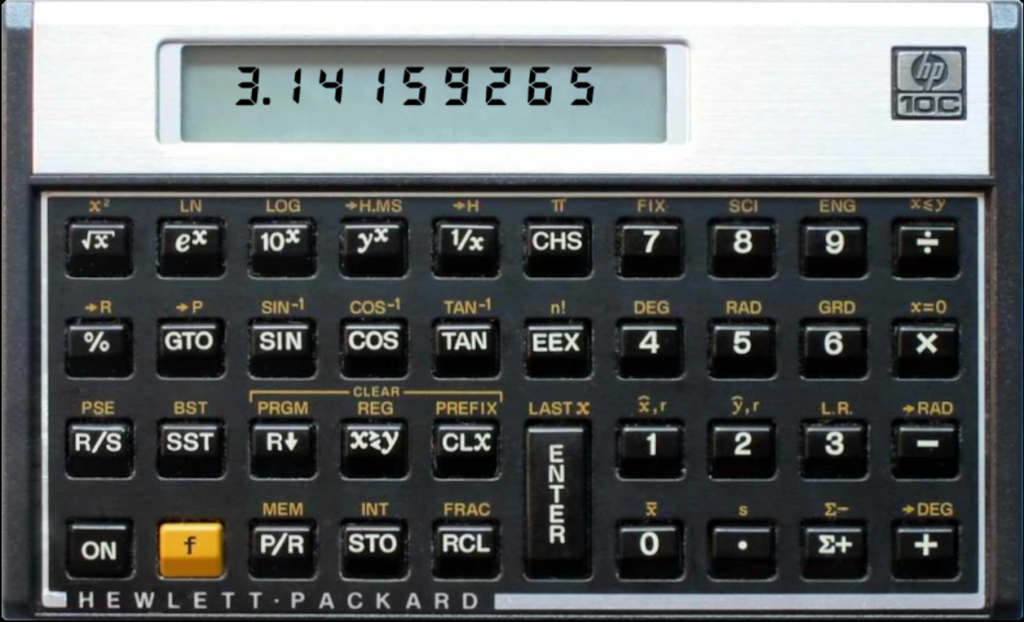
The HP-10c is now available and is part of the HP Voyager package. The Voyager series is now complete with the HP-10C, HP-11c,HP-12c, HP-15c and HP-16c.
Search feature for local and PockEmul Cloud storage
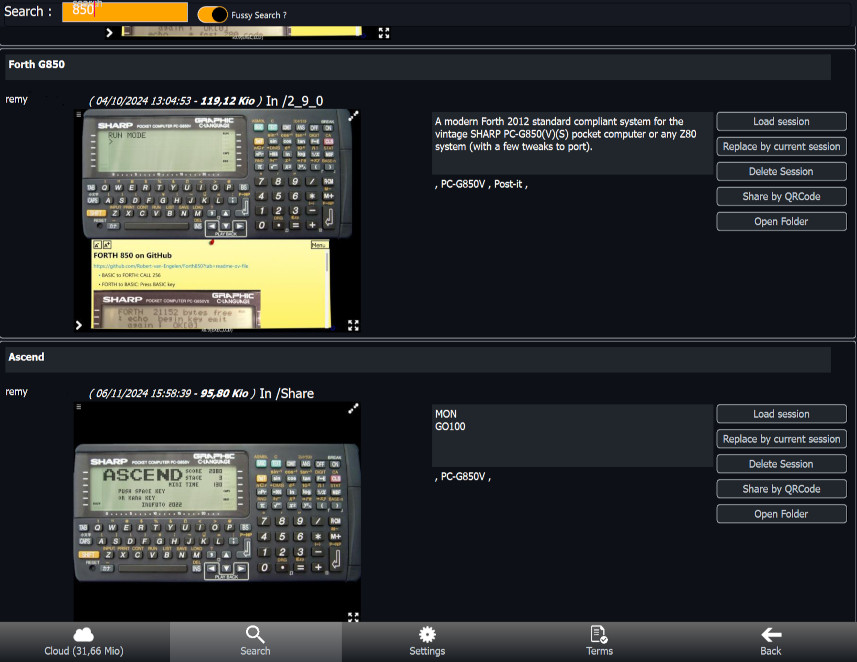
A new Search tab is now available in the Cloud and Storage screen.
If you have a lot of saved sessions in several sub directories it will help you easily locate the correct session. It searches in all fields but not yet in the Post-it text.
This feature is only available in the subscription plan.
Share a Cloud session by QRCode

In the Cloud storage, a new “Share by QRCode” button generates and shares a QRCode including a link to the PockEmul Cloud session file. This link is read-only.
On desktop, the QRCode is copied to clipboard. On mobile, it is shared with the system Share feature. It is then easy to share the QRCode by email, SMS or directly to the PockEmul Fan Club on Facebook for example.
Download the corresponding session by scanning the QRCode with your mobile and open it with PockEmul or use the new Import feature to directly load the session from the QRCode image.
This feature is obviously only available in the subscription plan because it works only on Cloud Sessions.
Import / Export

In the main menu, the “Import / Export” allows to :
- Open a local PML File
- Import a Session by a QRCode image
- Import a session by a QRCode Image from your clipboard
- Share you current session by a PML file.
CE-1600p new pen head rendering
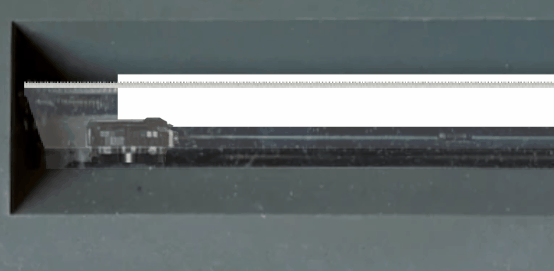
I know it is only a cosmetic feature, but it is nice and has great value when starting the PC-1600. The boot sequence involves the CE-1600p, and during those several seconds, the PC-1600 does not react. The following animation indicates that the system is starting up.

Keyboard Simulator new layout and overclocking up to x100
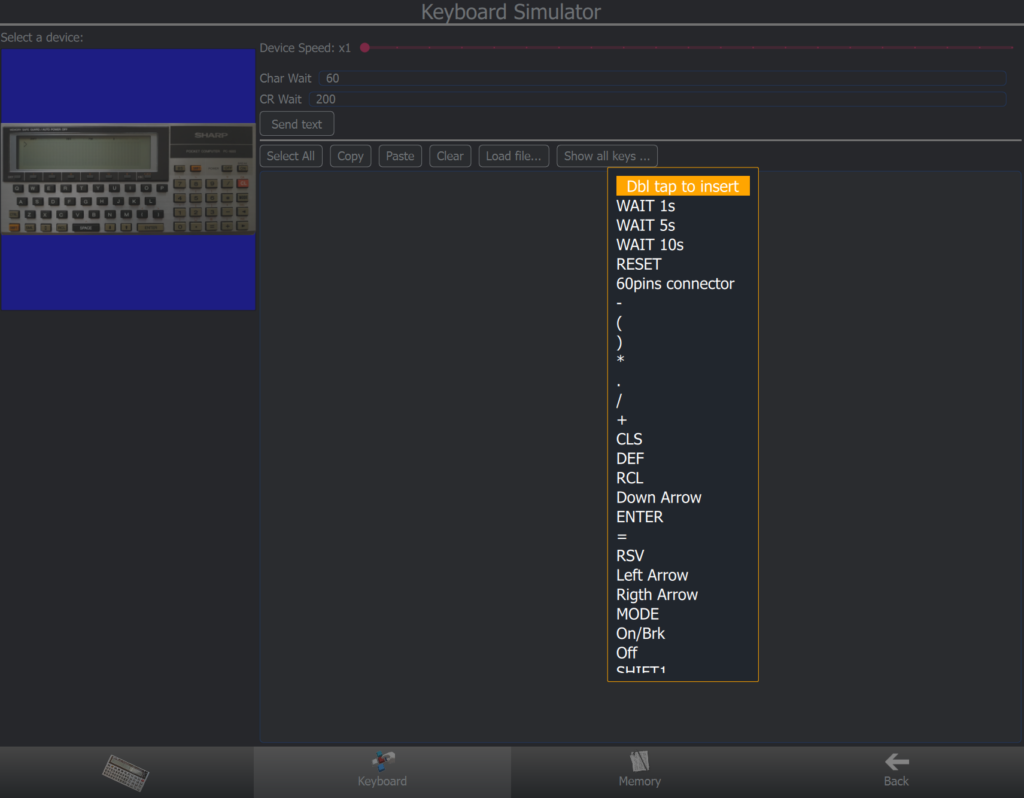
The layout of the Keyboard Simulator has been improved. The ‘All Keylist’ space is now in a popup.
Previously, the Keyboard Simulator overclock was limited to x5. It can now go up to x100. At this speed, even long programs can be store in the pocket in less than a minute.
The XP-140 monitor card for the Canon X-07
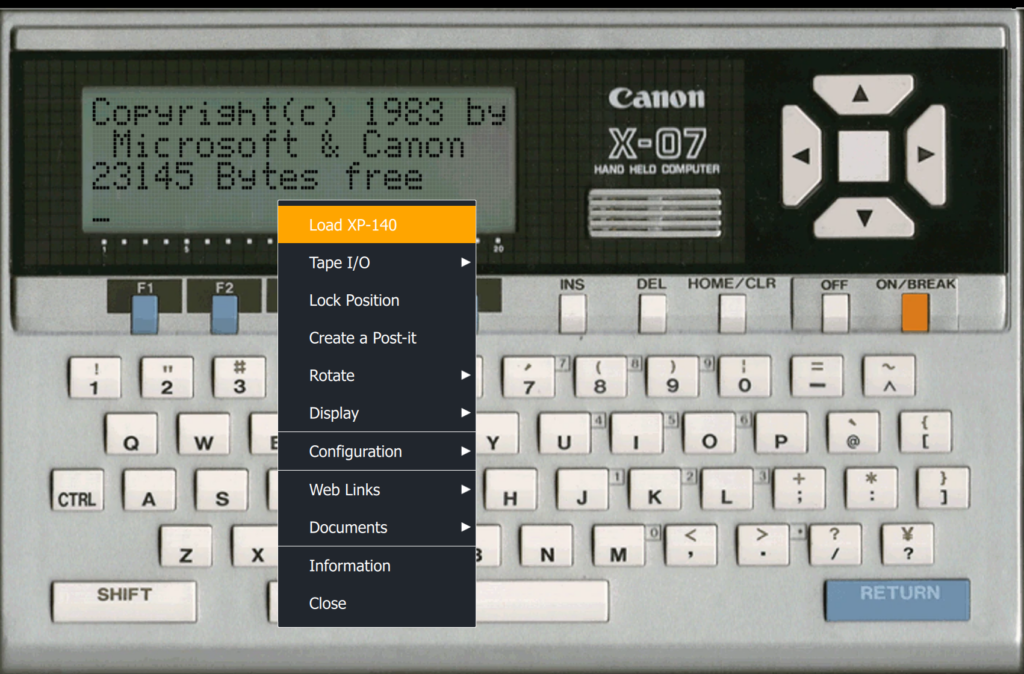
In the contextual menu, you can now automatically load the XP-140 Monitor Card into memory. This is a first attempt and has not been fully tested.
Unfortunately, only the French documentation is available. If you have it in English, please share it with the community. A simple image shot of each page is a good start; I will clean it up.
In the future, the card will be installed by opening the card locker at the back of the computer, as it is done for the Panasonic HHC.
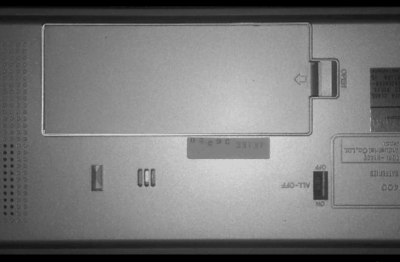
Bug Fixes
Of course, this new version of PockEmul fixes several bugs and upgrades certain modules related to Android and iOS. This is absolutely necessary and represents an important part of the maintenance process, as otherwise, PockEmul would quickly stop working with updates of mobile Operating Systems.
I will keep an updated list of major issues in PockEmul issues and features requests post.
Unfortunately, I must admit I am still fighting against the “The combo Sharp PC-E500, CE-140f, CE-126p is not working” issue. This combo works with others Pocket Computers but the Sharp PC-E500 seems to have a specific behavior in its communication protocol with the CE-140F. I am committed to fixing it.
Perfect emulation is an infinite quest. Please report us any inaccurate behaviour at contact@pockemul.com
A message for our longstanding users and subscribers :
PockEmul is a 25 years passion project and a labor of love.
We invite you to share the passion and love for vintage computing.
Help us make history like these computers have done in the not-so-distant past.
Help us shape the future of PockEmul. Spread the word!




Sehr geehrte Damen und Herren,
ich möchte den Sharp PC-1600 und Drucker Sharp ce-1600p erwerben. Wie kann ich dies bei Ihnen erwerben.
Danke für die Info.
Richard Balasz
Dear Sir or Madam,
I would like to purchase the Sharp PC-1600 and Sharp ce-1600p printer. How can I purchase this from you?
Thanks for the info.
Richard Balasz
Hi,
Two business models are available. Perpetual license or subscription.
On android bot models are available, on iOs only subscription is available.
You have to go to the “PockEmul Store” from the main menu.
best regards
Happy new year
I look forward to having a good relationship with you this year too.
Please tell me about AdvancedTools’ MemoryEditor for PC-E500.
The action function is “Load Intel HEX file”, but the Intel HEX data format that PockEmul can read is
Are you sure about the following?
:100BF4300032C800EC0418F50447F4042CF504B2F7B9
Number of bytes is 16 bytes
Load address is 0BF430
Record type is 00
The code is 32C800EC0418F50447F4042CF504B2F7
Checksum is B9
Also, is there no upper limit to the number of rows that can be read?
This is version 2.9.2.
thank you.
Hello,
I would like to contact you because I noticed something while using Pockemul.
The actual memory allocation of PC-E500 is
S1: 0xB8000h
S2: 0x40000h
S3: 0xE0000h
Ending address
0xFFFFFh
I think so,
For Pockemul
S1: 0x40000h
S2: 0x80000h
S3: 0xC0000h
But is there any intention behind this?
Also, is the end address 0xFFFFFh like the PC-E500?
best regards
Hello, I have subscribed.
Sorry for the basic question.
How can I write a BASIC language program or machine language program created externally to Pockemul?
I am using PC-E500.
thank you.
Hello,
To enter a BASIC program, you can use the keyboard simulator.
Just paste your text code, and PockEmul will type it for you at a high speed (up to 100x).
There is a PockEmul Tour video in the main menu that explains this feature.
For a binary file, you can use the Advanced Tool Memory viewer to load it at any location on the emulated E-500.
I am currently working on serial capabilities, but I don’t yet know when they will be available.
Best regards,
Rémy
Thank you for your answer! Now I know how to use it.
Tell us about the keyboard simulator.
From the keyboard simulator, when I try to enter 1 byte of Japanese katakana
It is displayed, but it does not seem to be entered into Pockemul.
The PC-E500 supports 1byte Japanese katakana, but the keyboard simulator
Do you have any restrictions?
I imagine you have to enable the Katakana mode, then press the corresponding keys.
In the keyboard simulator, you have to enable this mode by entering the special key [[ANS]]. then you type the corresponding keys.
It is called ANS because it is its name on the export version.
I will rename this key ‘カナ’ in the next minor release ?
Thank you for your quick reply!
I understand about [[ANS]].
At the same time, I found out that you can input kana by pressing the button.
I’m Japanese, so I have a lot of source code for serial transfers that uses half-width kana characters.
If I try to input that using a virtual keyboard, with the current virtual keyboard, I would have to modify all the KANA character parts of the source code.
Is it difficult to enter the source code as is into Pockemul via a virtual keyboard, similar to serial transfer?
Nice to meet you
I would like to try using the emulation of Sharp’s PC-E500.
So the question is, how is Pokcemul’s SIO emulated?
I would like to know both the Windows version and the Android version.
Thank you in advance.
The Sharp PC-E500 SIO is not yet emulated. Serial should be part of the next release.
If you want to use PockEmul Desktop (Windows), you need a subscription on your PockEmul Android.