Voilà bien une machine exotique, je ne crois qu’elle ait été vendu en dehors du Japon et les informations techniques sont inexistantes.
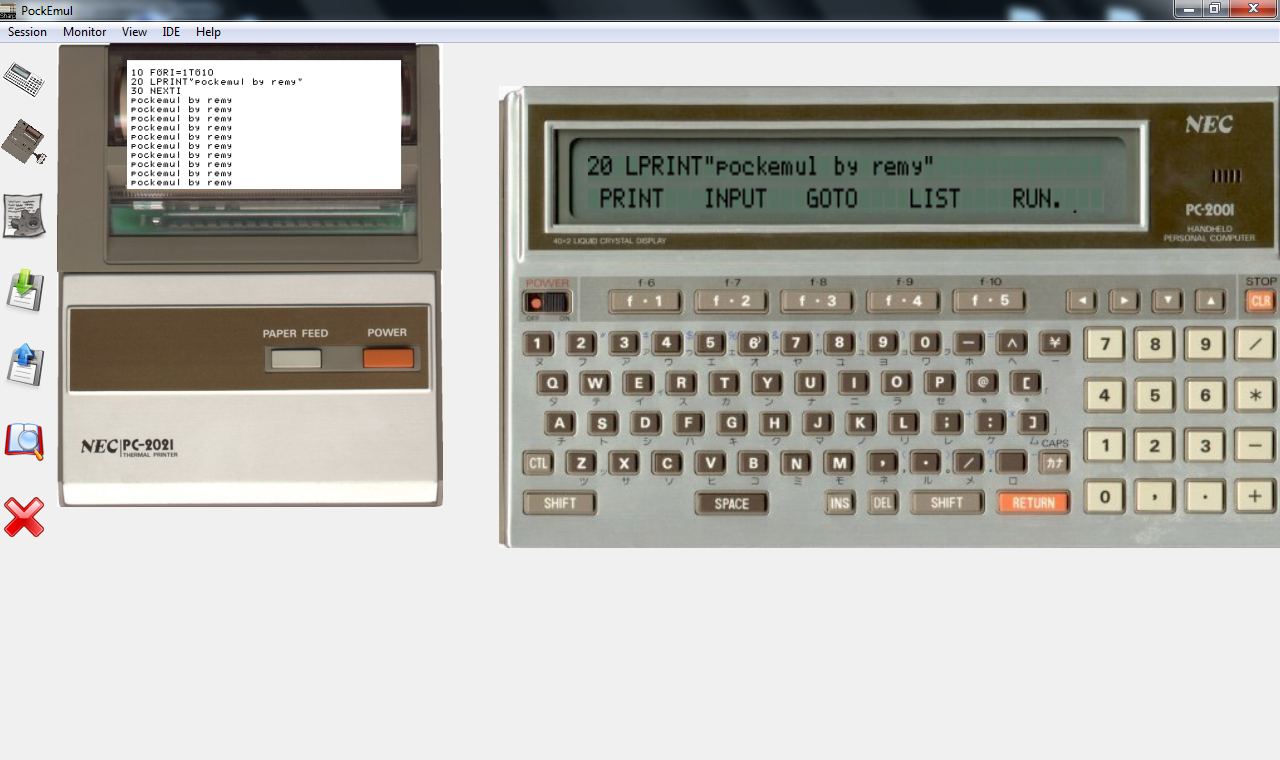
Le cpu est sois disant un upd7907, inconnu au bataillon mais semble de la famille des COM87, en fait un mélange de upd78C05 de upd78C06 de upd7801 et de upd7810. Je n’ai donc pu compter que sur la ROM pour essayer de comprendre les instructions du CPU en allant chercher dans les documentations respectives des autres processeurs.
Ce fut extrêmement intéressant et finalement, il est possible d’émuler une machine avec la ROM comme seule information.
Chose interessante, il est possible de définir 10 caractères graphiques personnalisés ce qui permet des animation interessantes .
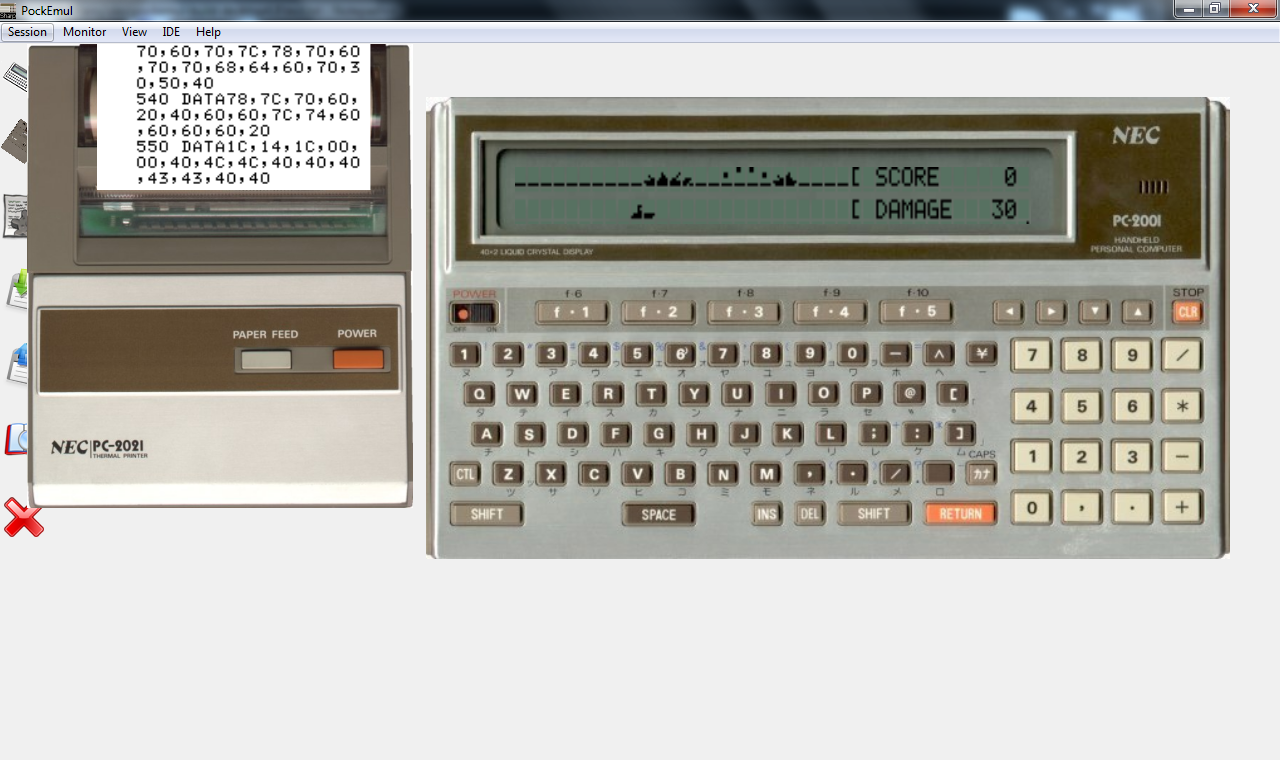
en voilà un autre, une descente de ski.
Cela me permet de me rendre compte que ce pocket a une puce horloge que je n’ai pas émulé. Il faut que je trouve d’abord comment il communique avec dans la ROM puis j’essayerai de déterminer le type de puce …
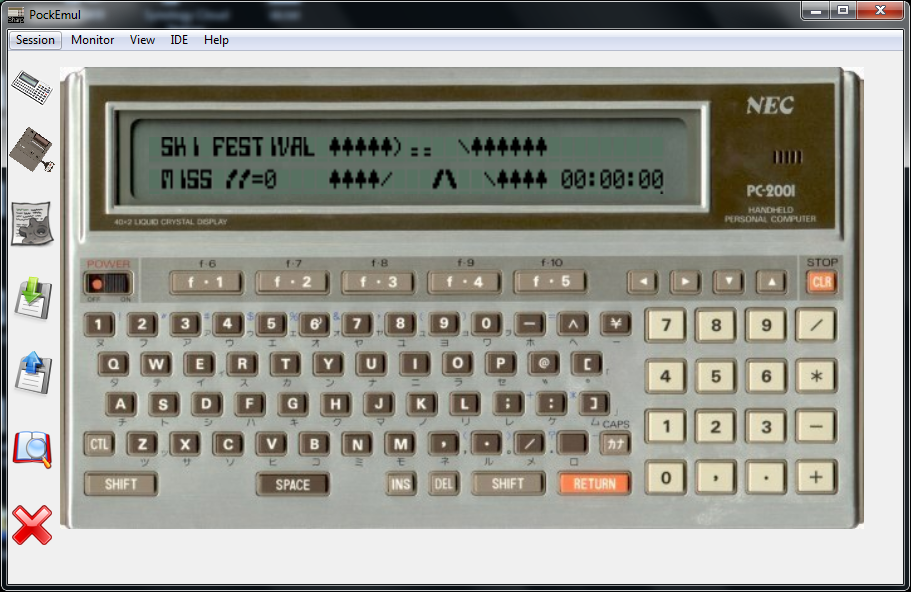
L’interface K7 fonctionne mais il y a un problème de timing dans les cycles du CPU et les WAV générés ne sont pas lisible sur le vrai pocket.




Bonjour,
intéressé par du matériel qui va partir à la poubelle sinon ?
CE-125 PRINTER AND MICROCASSETTE RECORDER
CE-126P PRINTER AND CASSETTE INTERFACE
CCR-82 COMPUTER CASSETTE RECORDER
SHARP PC-E500 (avec manuel) + CASIO FX-880P + SHARP PC-1251
Pierre
Hi,
in search for a emulators of pocket calculators and computers for the Android OS I found PocketEmul and was amazed about the huge amount emulation targets! WHOW! 🙂
I downloaded the apk file and put it on my ASUS MeMO Pad 7 (ME176CX), installed
the app and started it. From the displayed list of calculators I chooses the first one and
the application crashed. I tried a few others with the same effect.
The ASUS MeMO Pad 7 (ME176CX) runs Android Lollipod 5.0 (second update by ASUS) on a Intel “Bay Trail” Z3745 Quadcore CPU.
I am sure I did something wrong…but what was it?
How can I make this wonderful app run for me?
Thank you very much in avdance for any help!
Best regards,
Meino
Hi,
I have typed a Little prog for my PC-1401, that I had only in handwriting on paper, into a Little plain-text-file, like this one:
24 “V”
25 REM VEKTORPRODUKT
25 PRINT “Kreuz+Skalar(R3)”
28 DIM A(3),B(3),K(3)
30 input “A(1)=”;A(1)
32 input “A(2)=”;A(2)
34 input “A(3)=”;A(3)
36 input “B(1)=”;B(1)
38 input “B(2)=”;B(2)
40 input “B(3)=”;B(3)
45 K(1)=A(2)*B(3)-A(3)*B(2)
50 K(2)=A(3)*B(1)-A(1)*B(3)
55 K(3)=A(1)*B(2)-A(2)*B(1)
60 SKP=0
65 FOR I=1 TO 3
70 SKP=SKP+A(I)*B(I)
75 PRINT “K(“;I;”)=”;K(I)
80 NEXT I
85 PRINT “SKP=”;SKP
90 END
I was looking for a Programm, that can read this *.txt (or *.bas etc). Your Emulator, PockEmul 0.9.5.0 has no Feature like this. Can you implement that, or do you know a work-around or another solution ?
hi.
You can try to use the Keyboard simulator in the contextual menu (right clik on the pocket).
regards
Rémy
I’ve a Sharp CE-126P, and I don’t need it. It was to my father, and I hate the idea to destroy it… Somebody want it ? Just the transport to pay… Send me a mail if youhave any interest. I’m in France
Well done !!
Fantastic – I started my business, Portacom, 30 years ago, specialising in portable computers – we are still alive and well today in Perth, Australia. Thanks to my interests at university in Sharp Pocket Computers.
Thank you for the emulator – VERY VERY GOOD !!!