Dear PockEmul’s fans,we are pleased to announce the new PockEmul release. It will be available in the next few days.
This new version brings a lot of new features:
- New package includes Texas-Instruments TI-58C, TI-59, TI-42 and TI-55
- Sharp CE-140F pocket disk drive
- Paper viewer feature on all printers
- A new ludicrous feature
- Sharp PC-E500 keyboard matrix management
- iOS / iPadOS release
- Bug fixes
New package includes Texas-Instruments TI-58C, TI-59, TI-42MBA and TI-55
TI-58C and TI-59
The TI-59 is near identical to the TI-58C because the magnetic card Reader/Writer is not yet emulated in PockEmul.
Some application modules are included:
– Master Library Module
– Surveying Module
– Leisure Library Module
– Math Utility Module
– Load a binary file from the host file system
Some extended information are added to the display:
– current module program loaded and the corresponding card.
– in LRN mode, the instruction is decoded and its label displayed
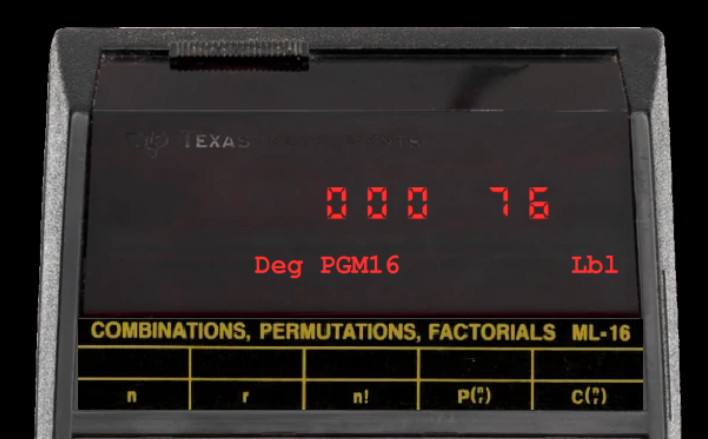
The PC-100 printer
The PC-100 is included and fully emulated.
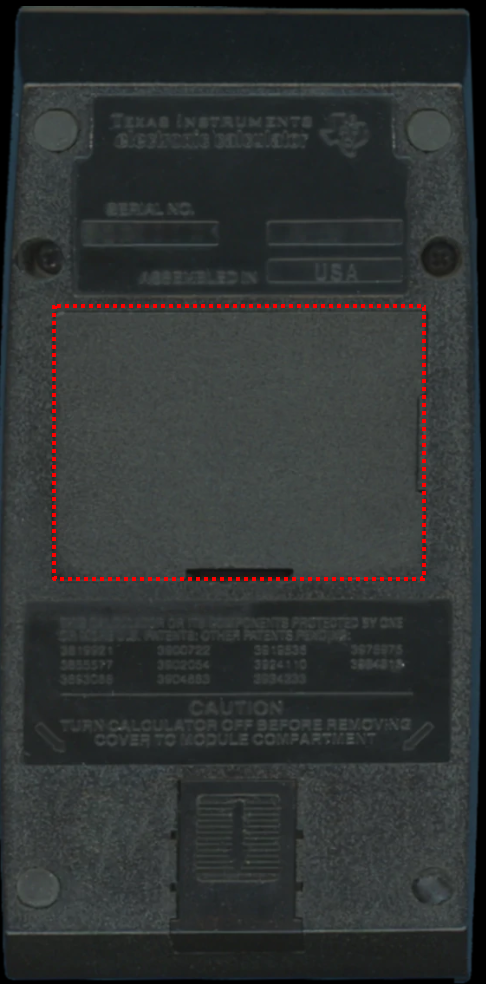
To connect the PC-100, rotate the TI-58C to the back, click on the printer connector and select the PC-100.
PockEmul will connect it automatically

TI-42 MBA and TI-55
Those two calculators share the same hardware with the TI-57. Their ROM comes from Sean Riddle, who stripped a TMC1502, photographed the ROM, and produced the corresponding binary files.
It was therefore quite easy to add them to PockEmul. Their documentation is also fully available in English.
Sharp CE-140F pocket disk drive

The Sharp CE-140F is a pocket disk drive using specific 2,5″ disk, the same used in the PC-1600 disk drive.
It is compatible with several models:
PC-1403, PC-1403H, PC-1425, PC-1475, PC-1280, PC-1360 and PC-E500 line.
It is an ultra rare extension because it was really expensive. It is driven by a SC6305Y1 Hitachi CPU. the same used in the Casio MD-100 extension.
Theoretically, it would be possible to dump the ROM from the CPU and make a perfect emulation of this extension. Unfortunately, I have only one CE-140F and it is so rare that I doubt anyone will risk to destroy it only for extracting the ROM.
So after some reverse engineering to understand the protocol between the drive and the computer, I made a simulation for some disk commands.
It is not perfect and only few commands are managed:
DSKF, FILES, LFILES, SAVE (binary and ascii), LOAD and COPY
The floppy disk file system is not simulated and each files are store directly in the host file system. It could be valuable for importing and exporting program using the ASCII Save and Load feature.

One of unique feature about this extension is its 11pins connector on the left side. You can connect a CE-126p to it and use the pinter and the disk at the same time.
The CE-120P, dedicated printer for the PC-1280 has a connector on the left too to connect the CE-140F.
In fact, the protocol manage a device ID exchange to chain several extensions on the same loop. It is the same principle than the HP-IL loop from Hewlett Packard.
Only the CE-140F and the CE-120P have an extended connector to use this feature.
It is interested to note that the CE-126p and the CE-120p have the same device ID in PockEmul and therefore print the same data when they are connected together.
I should take the time to verify it is the same in the real world.

The CE-140F is part of Sharp Printers package, the Sharp PC-1280 package and of course is included in the full subscription.
Paper viewer feature on all printers
in the contextual menu of all printers in PockEmul you have the Paper viewer option.
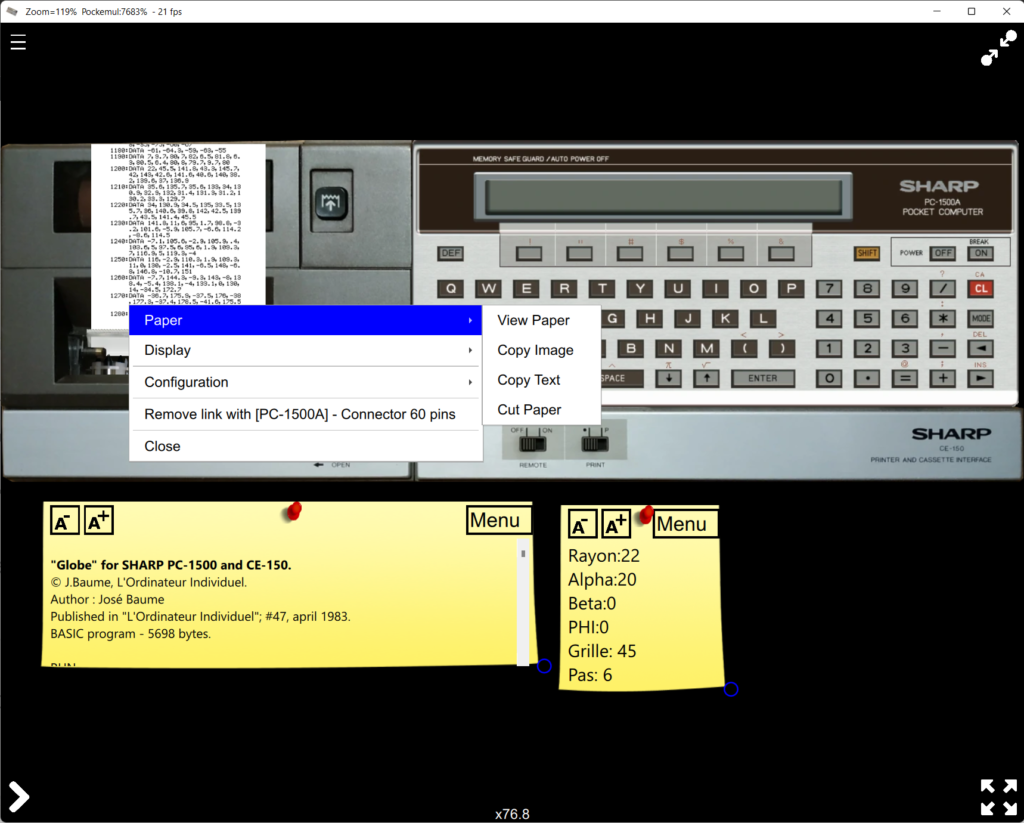
The whole paper is displayed on the right side. On the left side, the current position is displayed.
You can pinch to zoom in and zoom out and move the current position by dragging the paper.
Several options are available in the top tool bar:
– Close Viewer: close the Paper viewer and go back to the emulation scene
– Reset Zoom: position the paper to the top and reset the zoom.
– Crop Image: crop the paper viewer to the currently displayed paper window. It crops the current view. The whole paper band is kept and undo is possible.
– Share Image: If you want to export a part of the paper, use the crop feature.
A new ludicrous feature
Did you find the PockEmul 2.4.1 ludicrous feature? It was a bit hidden and unfortunately, no-one sent me a screenshot of this feature.
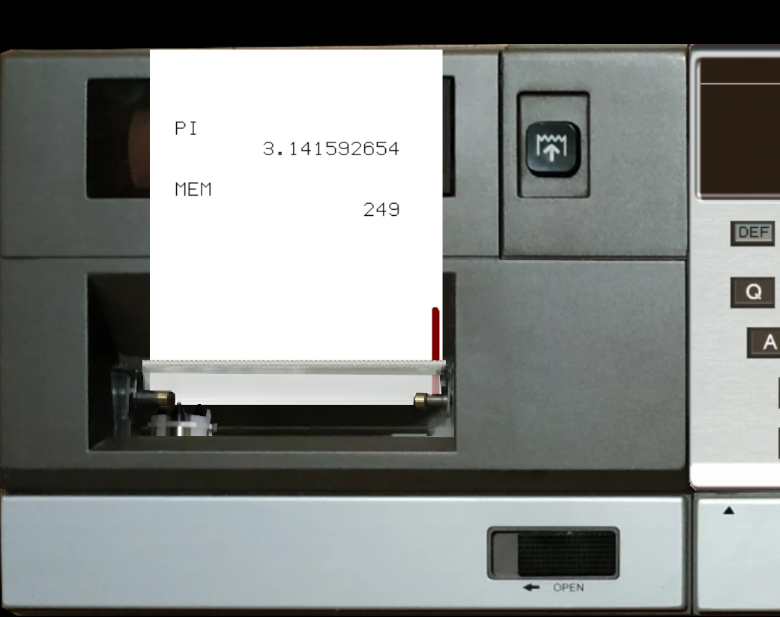
Do you see it ? Here in the paper viewer…
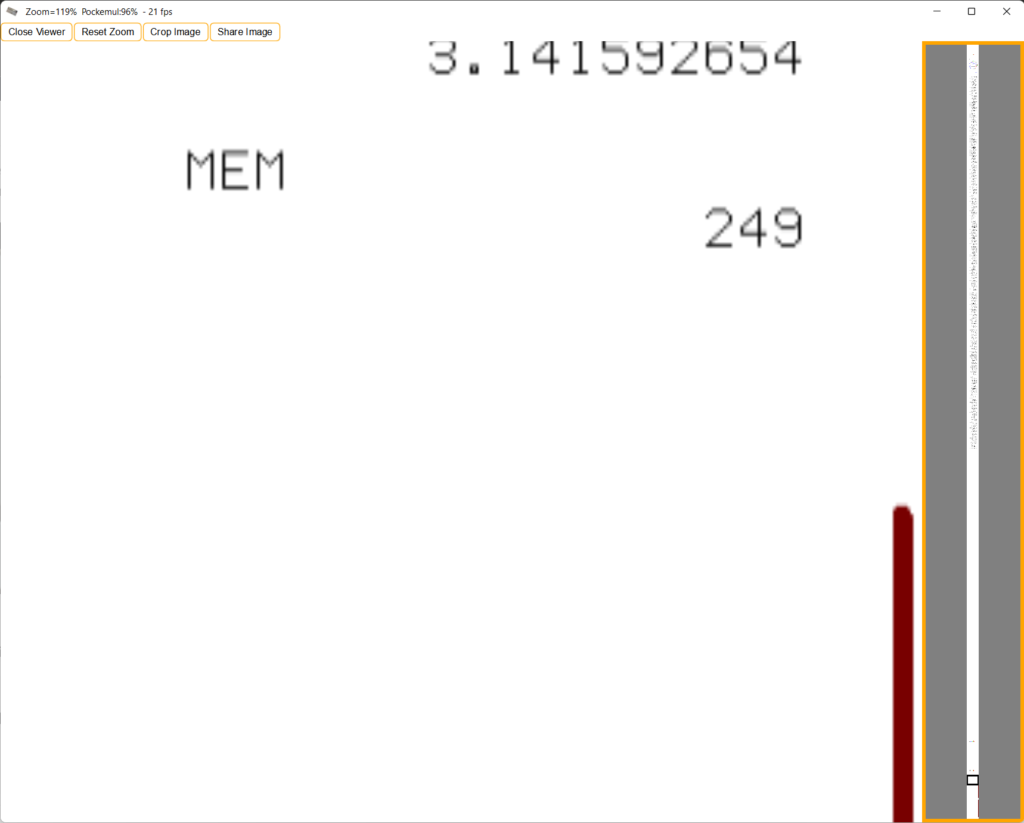
In the real world, when the roll of paper ends, a red bar on the right side informs the user to change the paper.
It was necessary to manage the paper roll change in PockEmul because it cannot handle an image greater than 32K pixels in height. So, after a lot of printing, PockEmul automatically cut the paper and keep the old one in the clipboard.
It was so tempting to include the red bar before cutting the paper.
Now the next ludicrous feature in PockEmul 2.5.0 is a bit hidden too. A hint, it is relative to old Sharp Pocket Computers.
By the way if you have an idea of a good ludicrous feature, feel free to email me at contact@pockemul.com.
Sharp PC-E500 keyboard matrix management
The Sharp PC-E500 keyboard management was working perfectly well since several years.
Perfect ? Not really. One of you was using the E500 in machine langage with multiple keys pressed at the same time and compare the result with a real E500.
PockEmul was wrong !
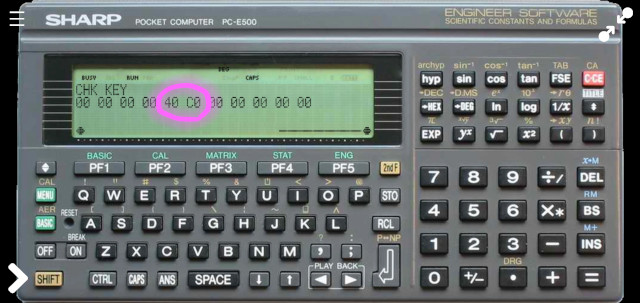
PockEmul 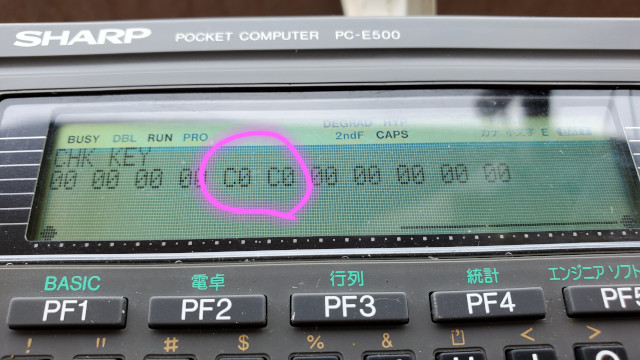
Real
In fact the E500 doesn’t include diode in its key matrix and if you press several keys at the same time, some “ghost” keys are fired.
The PockEmul’s fan sent me an image to explain the issue:
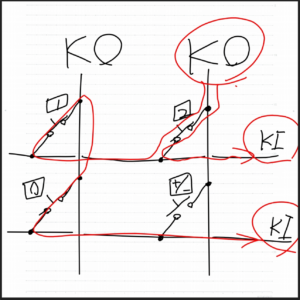
If the right KO is set, when the “2” is press, only the top KI is fired.
But if “1” and “0” are pressed at the same time, a link is done and bottom KI is fired too. the “+/-” seems pressed.
Very often, several diode are included into the matrix to disable this behaviour, but not in the E500.
It was not so easy to manage this but now PockEmul handles it.
Thank you so much for reporting this. I know that only a fraction of PockEmul users will face this issue but the PockEmul’s unreachable goal is to be perfect.
iOS / iPadOS release
PockEmul for iOS is now fully operational with all emulated devices.
It will be released soon with the following limitations:
- Only Subscription business model is currently available. I will add infinite license package later because I have to extend the PockEmul purchasing API.
- Running PockEmul at full speed results in some instability. It seems iOS kills threads when they use too much CPU. Overclocking is not disabled but PockEmul show a warning.
If you are an iPhone or an iPad fan, you can join the beta program by the following link: https://testflight.apple.com/join/ZimGH2Ht
With the Subscription, comes PockEmul Cloud which provides a cloud storage for all sessions and enables PockEmul Desktop.
PockEmul Desktop is currently available for Windows only but, obviously, many iPhone or iPad users are Mac fans.
So PockEmul Desktop will be extended to macOS.
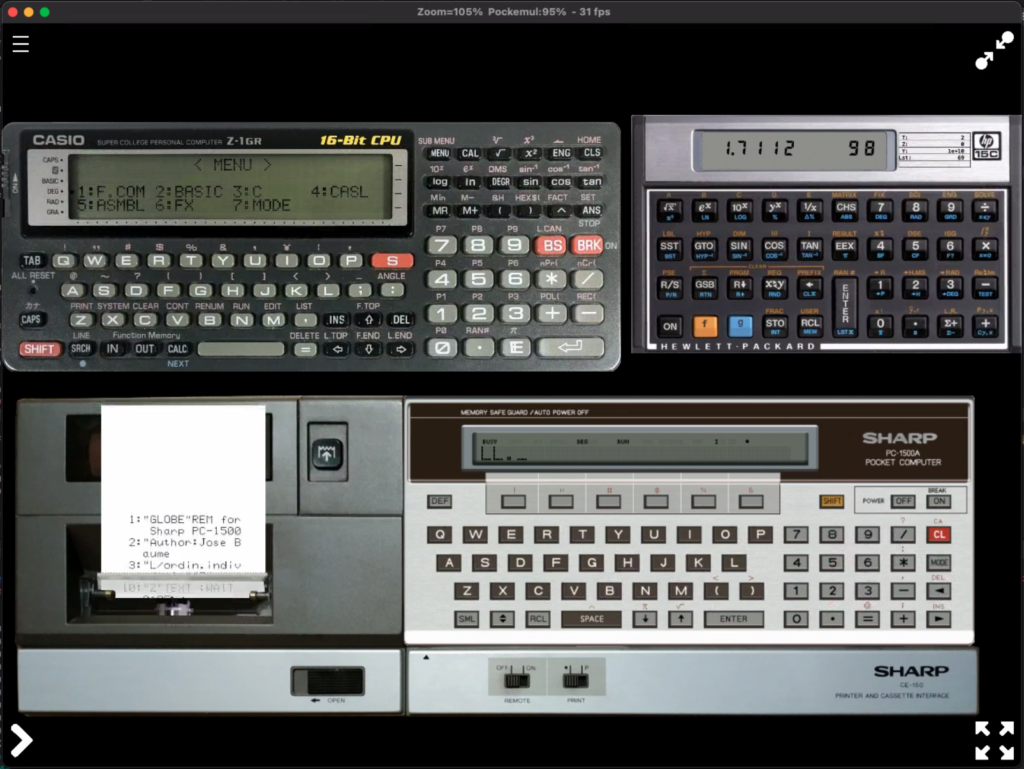




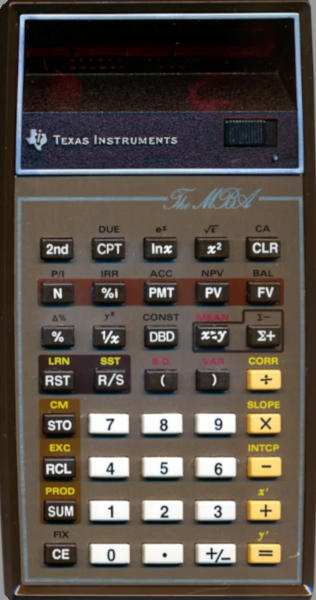
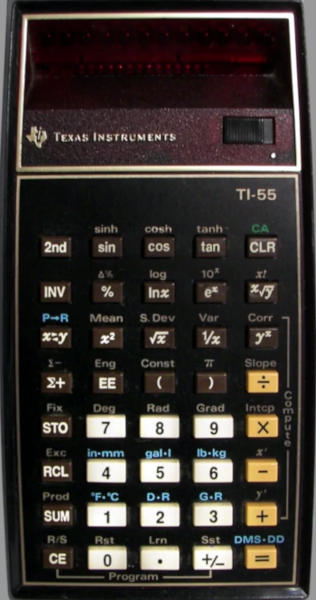
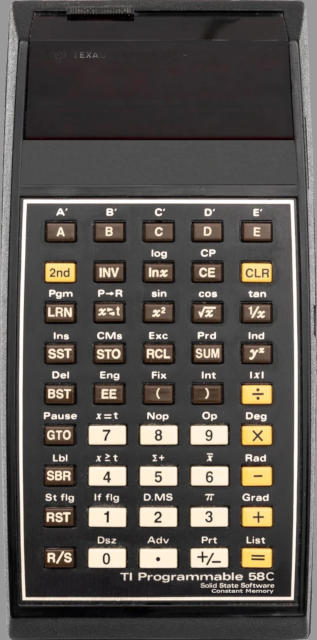
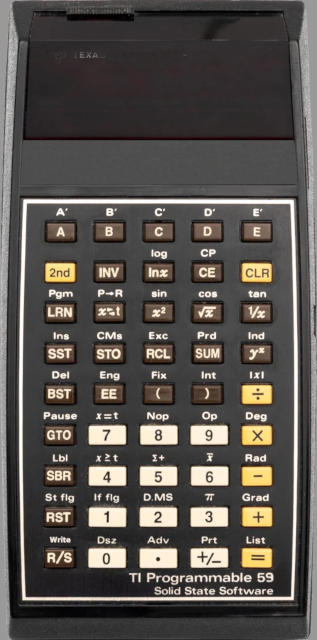
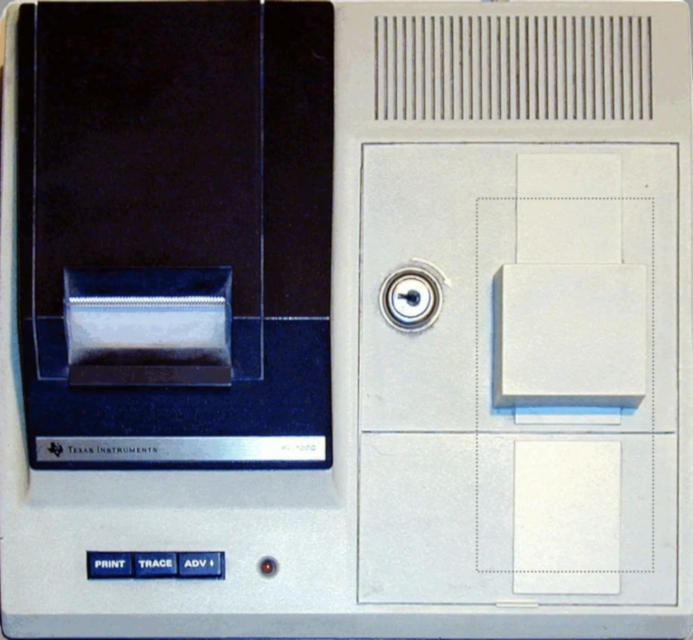
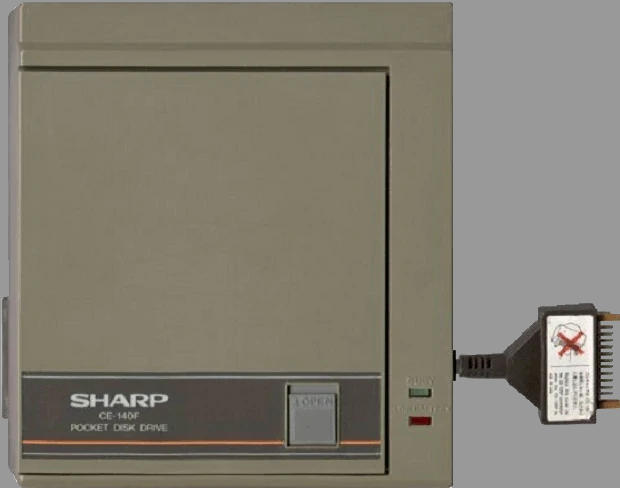
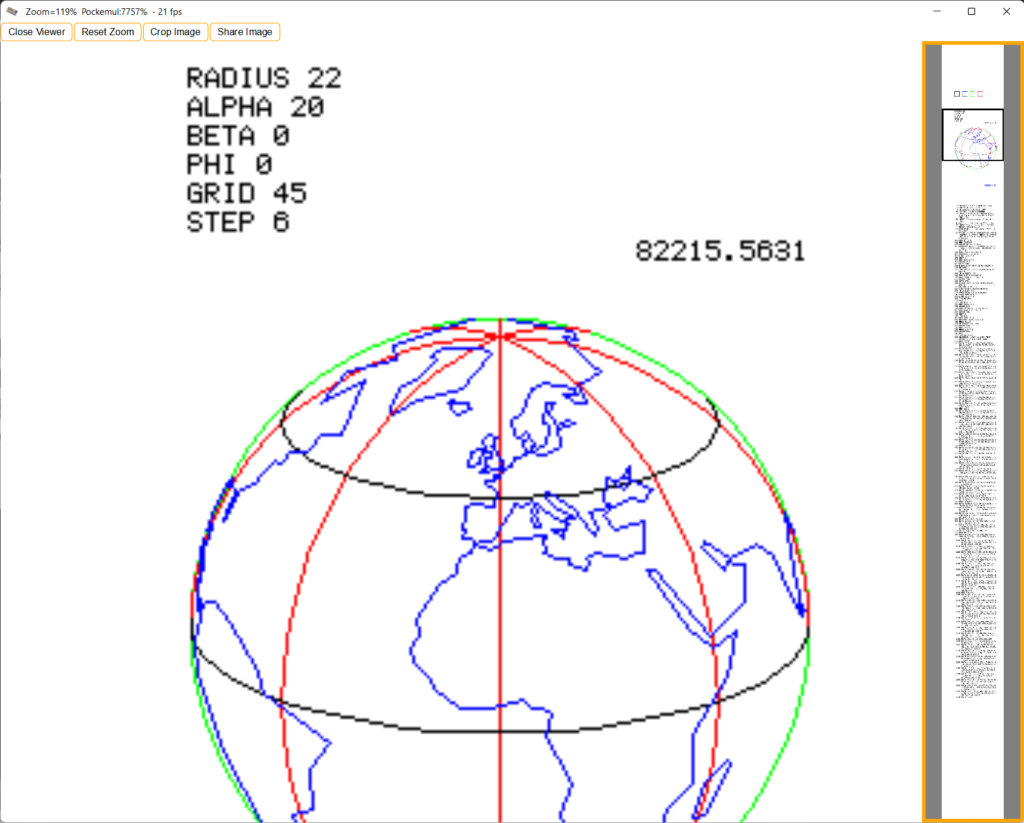
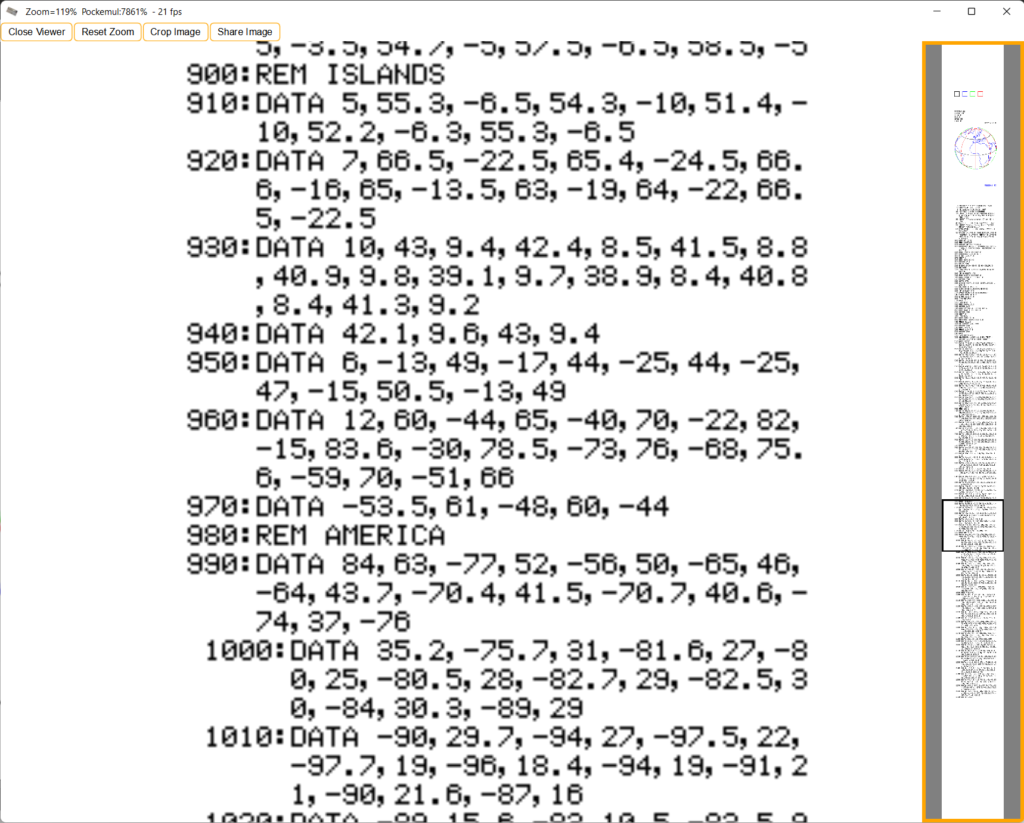
Hello. Amazing app, I can use my college calculator everyday! But I have two questions:
1) Every time I start the Casio FX8000G from a saved icon in my Android, a new calculator is added in a stack. How can I prevent this?
2) Also I would love to keep the calculator maximized but fixed. Now everytime I need to swap up from the bottom to make the menu and home android buttons appear, the calculator moves too. Is this possible from settings?
Many thanks again.